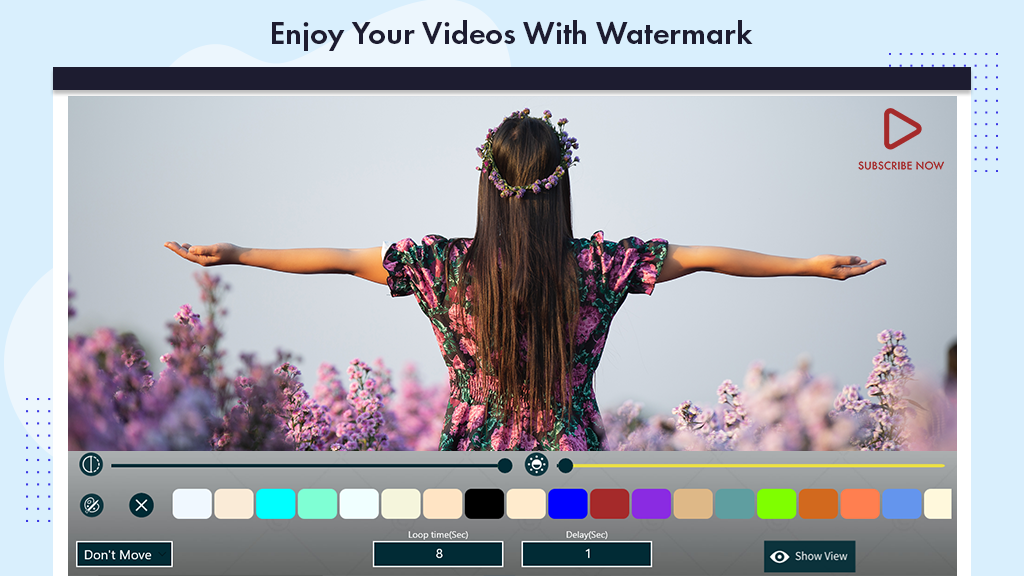Add Watermark on Videos : Watermark Maker
The identity of the entity, including the owner and users of the video, is crucial for gaining the spotlight. Individuals or organizations deserving credit for creating amazing and enlightening videos should receive special mention or be highlighted in front of the spectators.
The identity of the entity, including the owner and users of the video, is crucial for gaining the spotlight. Individuals or organizations deserving credit for creating amazing and enlightening videos need special mention or highlighting in front of the spectators of that particular video. Our application diligently addresses this need.
Moreover, any logo or watermark that needs to be spread across different slides of the video holds equal importance, and we provide this feature seamlessly with our marvelous application. You can add digital watermarks to all your videos, adjusting transparency to your preference. Create customizable watermarks and apply them to your videos to protect from unauthorized use (Copyright) or to establish a digital signature for your brand.
Our user-friendly, fully-loaded application is designed to cater to your watermarking needs and is the best app for creating watermarks and watermarking videos.
Key Features:
- Create and save watermarks.
- Preview photos before applying watermarks.
- Easily create watermarks with editable text, color, size, rotation, backgrounds, and more.
- Utilize copyright symbols.
- Advanced text tools for unique typography art and perfect watermarks.
- Cross Pattern feature to overlay your custom watermarks.
Automatically mark all your videos with a unique watermark to prevent illegal misuse and establish brand recall. Easily share your watermarked videos on all social media platforms.
Getting Started:
- Launch the ‘Add Watermark on Videos – Watermark Maker’ application on your device.
- Click on the ‘My Work’ button to view your completed work.
- Click on the ‘Watermark’ button to start adding watermarks to your videos.
Step 2:- Click on the ‘Watermark on Video’ button, then select the video file to which you want to add a watermark.
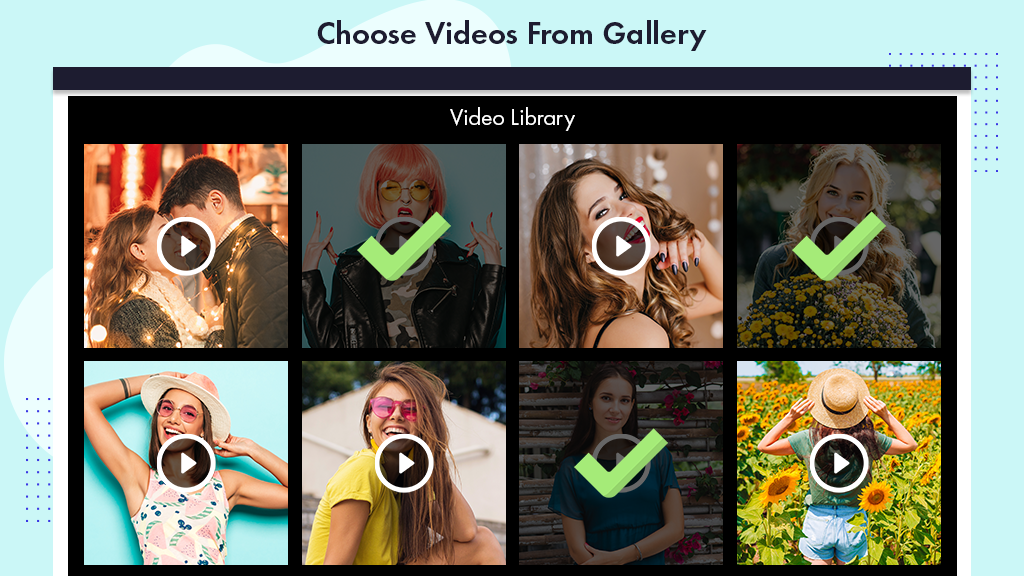
Step 3:- After choosing your video, you have the option to select a watermark from the list. To create a new watermark, click on the ‘Create New’ button and start making your custom watermark. Alternatively, you can click on the gallery icon to choose a watermark from your gallery and apply it to your video.
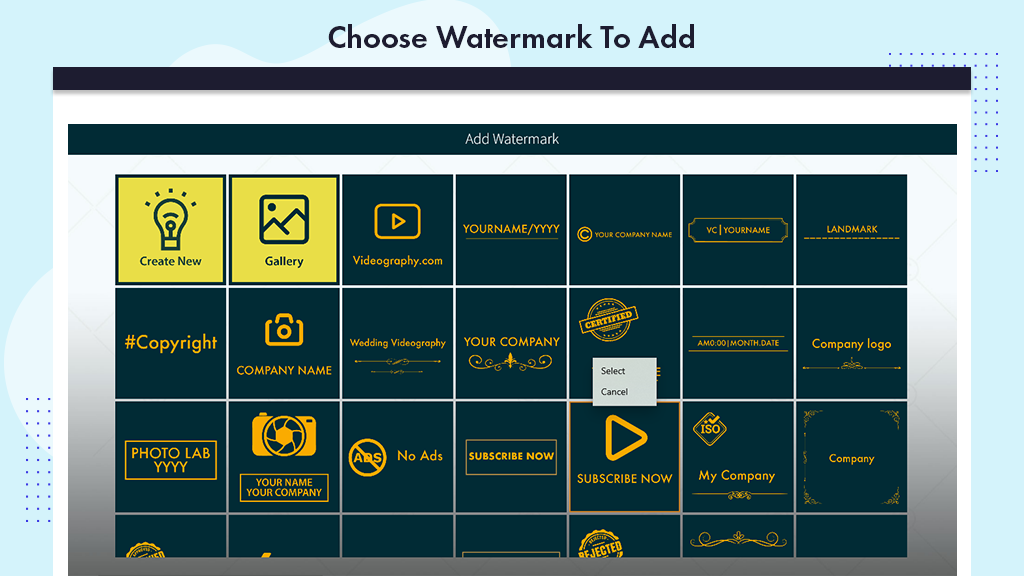
Step 4:- After clicking on ‘New Watermark,’ a screen will appear allowing you to select a logo background icon. Choose any icon from the list by simply clicking on it.
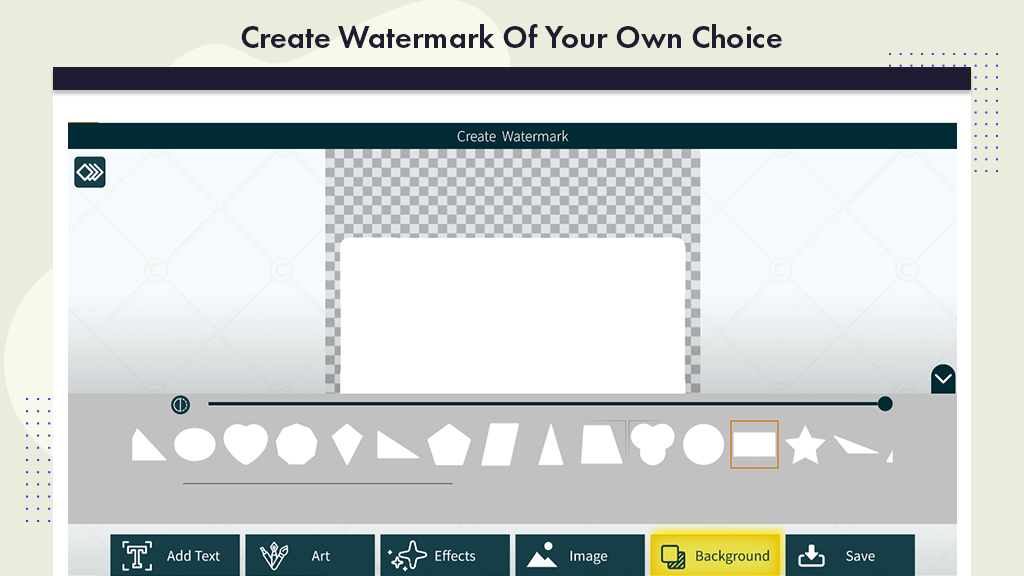
Step 5:- To add text to the watermark, select the text option and write your text in the designated area. Adjust the location of your text or set its alignment. You can make duplicates of the text or edit it as needed.
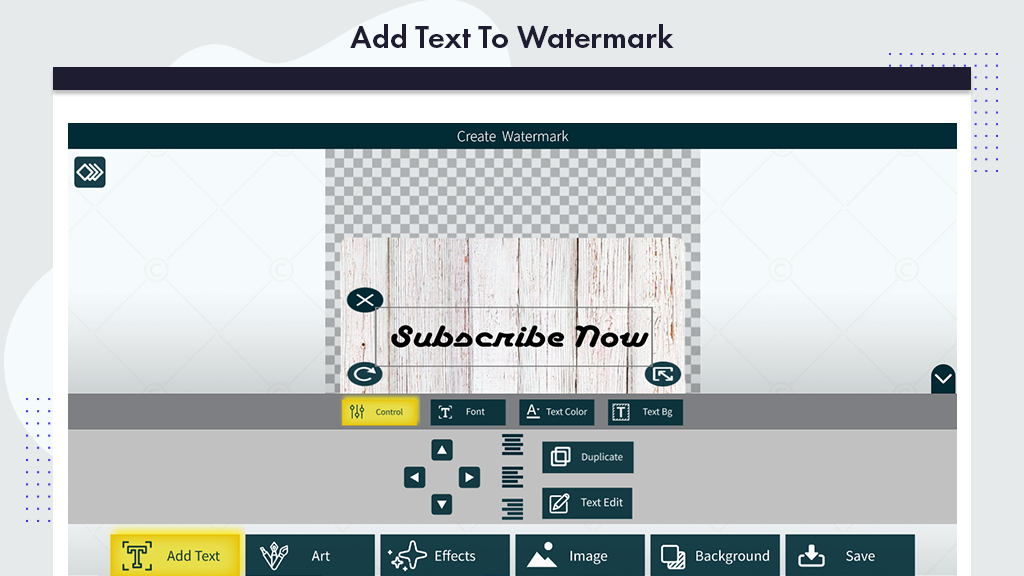
Step 6:- To change the text style, click on ‘Font’ and choose from a variety of amazing font styles available.

Step 7:- To choose the text color or text background color, click on ‘Text Color’ and select your desired text color. You can also choose the text background color by using the ‘Text BG’ button.
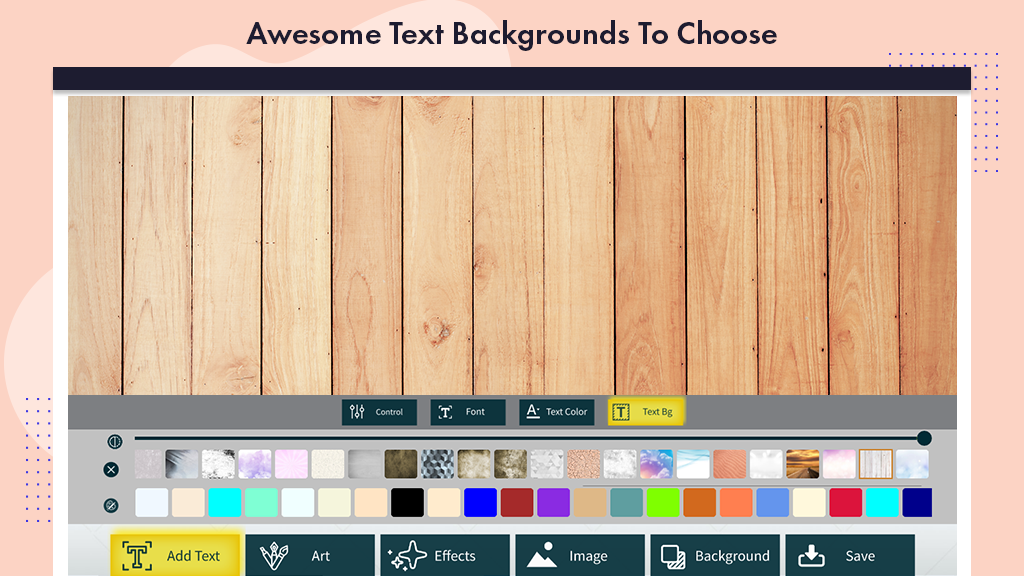
Step 8:- Click on the ‘Art’ button and choose an art watermark icon from the list to add to your watermark. Afterward, customize the color and opacity of the art stickers.

Step 9:- To apply an effect to your watermark, click on the ‘Watermark’ button, choose an effect, and click on it to apply.
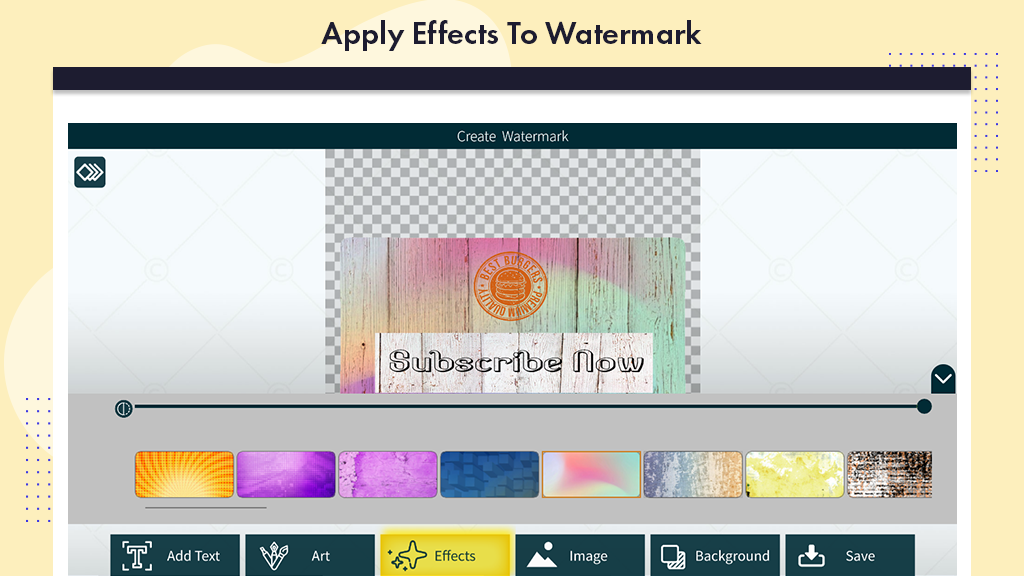
Step 10:- You can also add photos from your gallery or capture a photo using your webcam.
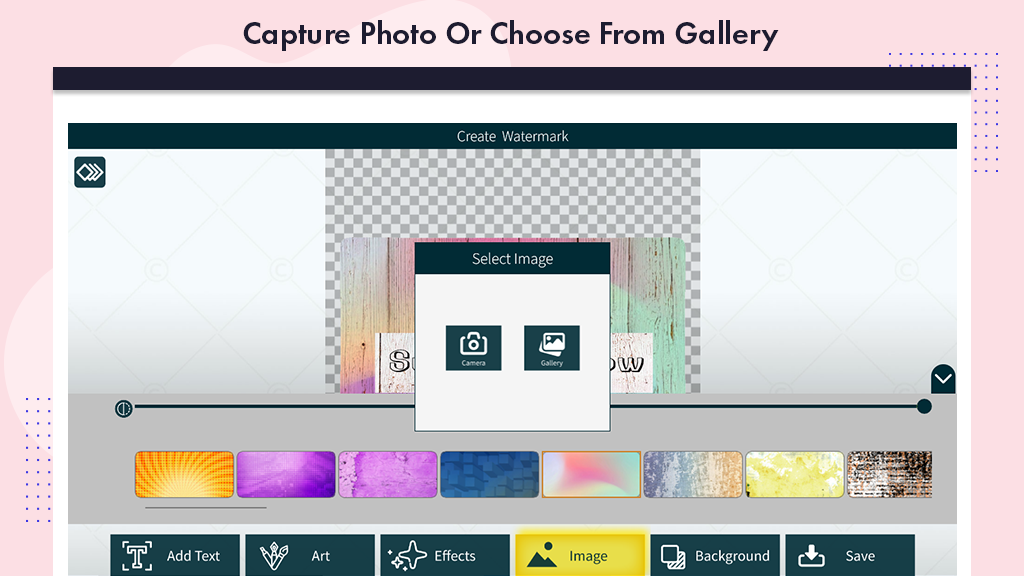
Step 11:- Afterward, click on the ‘Save’ button to apply the watermark to your video and save your video with the newly added watermark.