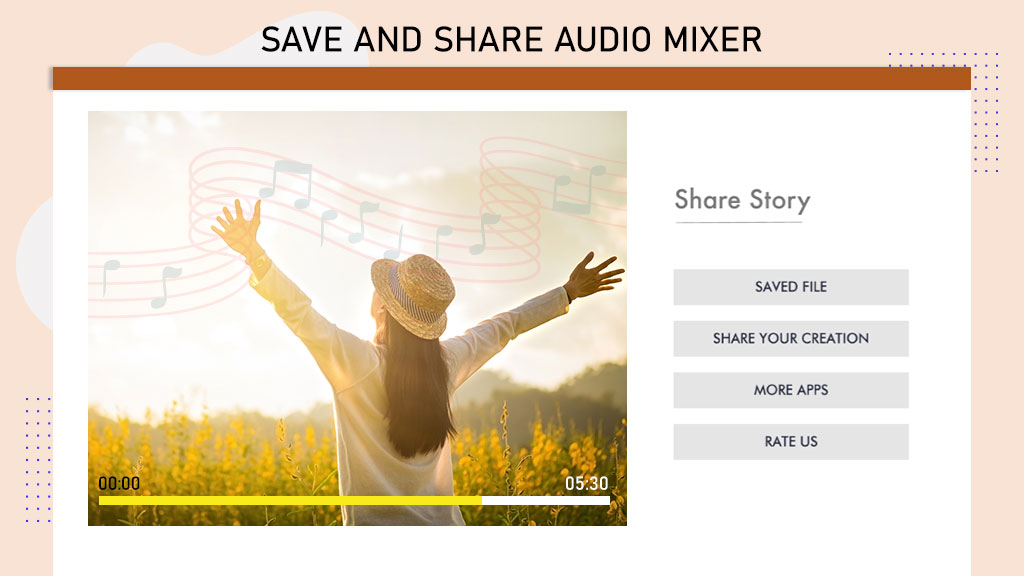Film Maker - Free Movie Maker, Best Video Maker
Video Converter simplifies the video conversion process with its user-friendly interface and straightforward steps. It’s easy to use, lightweight, and features a pleasant design. The app supports a wide range of video formats, making it versatile for converting videos tailored for mobile devices.
Movie Maker Free, the Best Video Maker, empowers you to edit videos as needed and effortlessly convert them to various formats in just a few simple steps. This ready-to-use and user-friendly platform, with an attractive interface, supports most video formats for mobile devices.
The application accommodates various formats such as MOV, MP4, AVI, WMV, AV, MPEG, MP3, RVL, FLV, VOB, OGG, MKV, AMV, 3GP, M4P, MPG, MP2, MPE, M2V, M4V, 3G2, and more. The Video Trimmer allows seamless adjustments to video length, making it one of the smoothest apps for cutting videos into segments and saving them separately. It supports video in all formats, including .wmv, .mp4, .mov, .mkv, and more.
The Video Merger feature enables users to merge and join video files into one, supporting different video formats with varying frame rates, consistent frame sizes, and matching audio bitrates. Additionally, users can add music of their choice to enhance any video.
Step 1:- Launch Film Maker Free Movie Maker, the best video maker, on your device. Choose a video file from your personal library through a pop-up box and click ‘open.’
Step 2:- Convey the desired message by selecting audio clips. Choose from a range of musical sounds to play in the background and give your video an aesthetic touch.
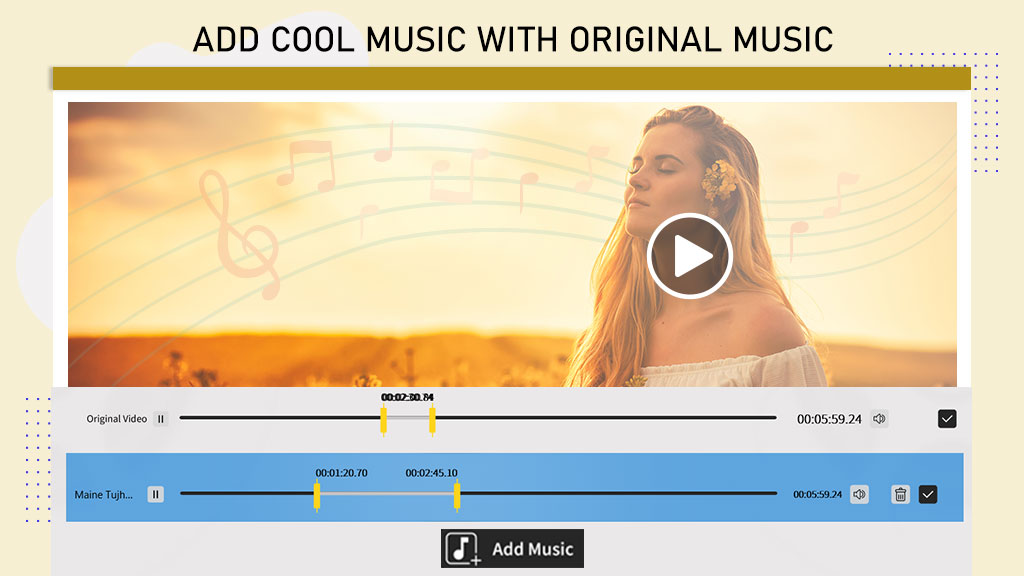
Step 3:- Select multiple sounds from the list by clicking the “Add Music” button. Choose a music file from your system folder and add it to the background of your video. You can further trim and customize your selected music.
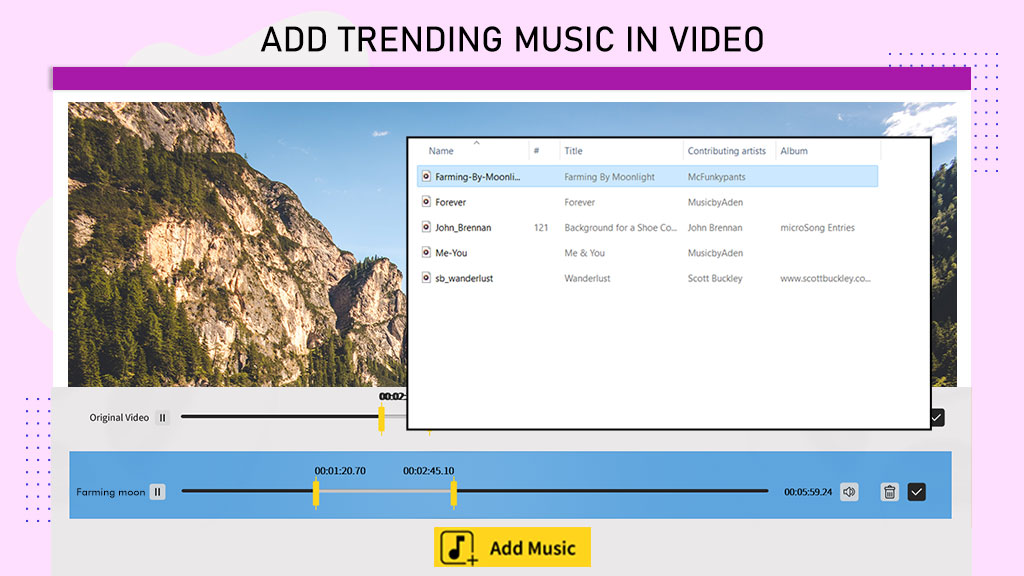
Step 4:- Trim the music or adjust its volume, as well as the video volume. Mute the music or fine-tune the volume settings. Click the save button to preserve your edited video, and you can easily share it with your gallery.