Video Player & Media Player All Formats
Video Player & Media Player All Formats is a professional video playback tool that stands out for its versatility and high-quality performance. With support for ALL video formats and the capability to handle 4K/ultra HD video files, it provides an exceptional viewing experience. Enjoy seamless playback and crystal-clear visuals, making it the perfect choice for your diverse video needs.
Video Player & Media Player All Formats is a professional video playback tool equipped with key features to enhance your viewing experience:
Support for ALL Video Formats: Including MKV, MP4, M4V, AVI, MOV, 3GP, FLV, WMV, RMVB, TS, and more.
Ultra HD Video Player: Enjoy 4K video playback with high-definition quality.
Hardware Acceleration: Optimized for smooth and efficient performance.
Easy Video Management and Sharing: Conveniently manage and share your videos.
User-Friendly Controls: Easily control volume, brightness, and playback progress.
Gesture Controls: Touch over the video to move forward or reverse.
Video Gallery: Access a new video gallery within the app, providing a list of all videos stored in your device library.
Convenient Screen Sliding Controls: Slide the video screen to control volume, screen brightness, and progress.
Lightweight and CPU Efficient: Consumes fewer CPU resources for a seamless and enjoyable high-definition video experience.
Video Rotation (Flip Video): Rotate or flip videos as needed.
Universal App: Suitable for both phone and PC usage.
Step 1:- Download the Video Player & Media Player All Format application on your phone, tablet, or PC. Launch the app and start enjoying your videos with an array of convenient features.
Step 2:- After launching or opening the app, all the videos stored in the system’s video directory will be displayed here.
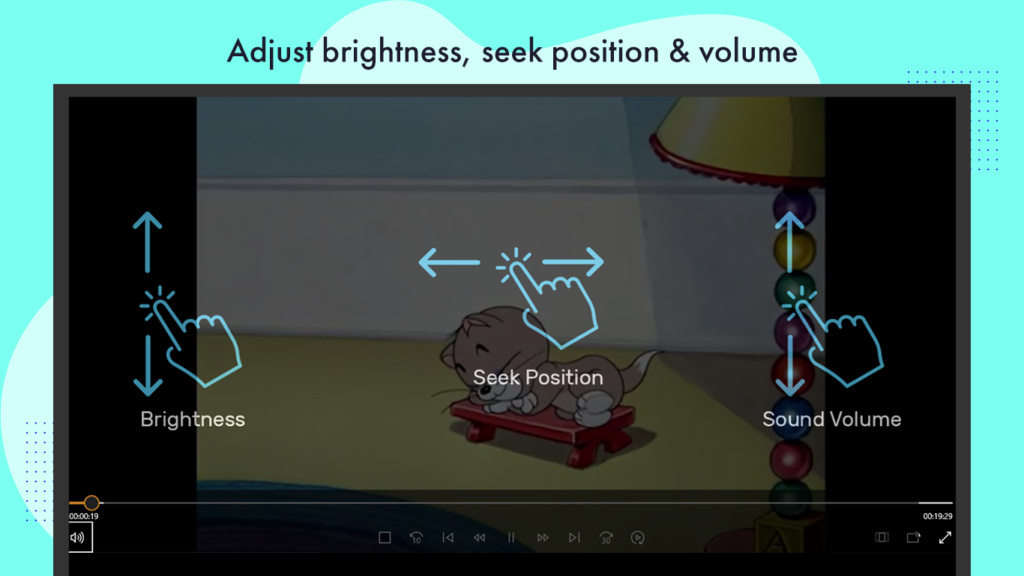
Step 3:- Once all your videos are displayed, if you wish to play videos from another location, click on the top-right video camera icon. Select the desired video to play it in this video player.
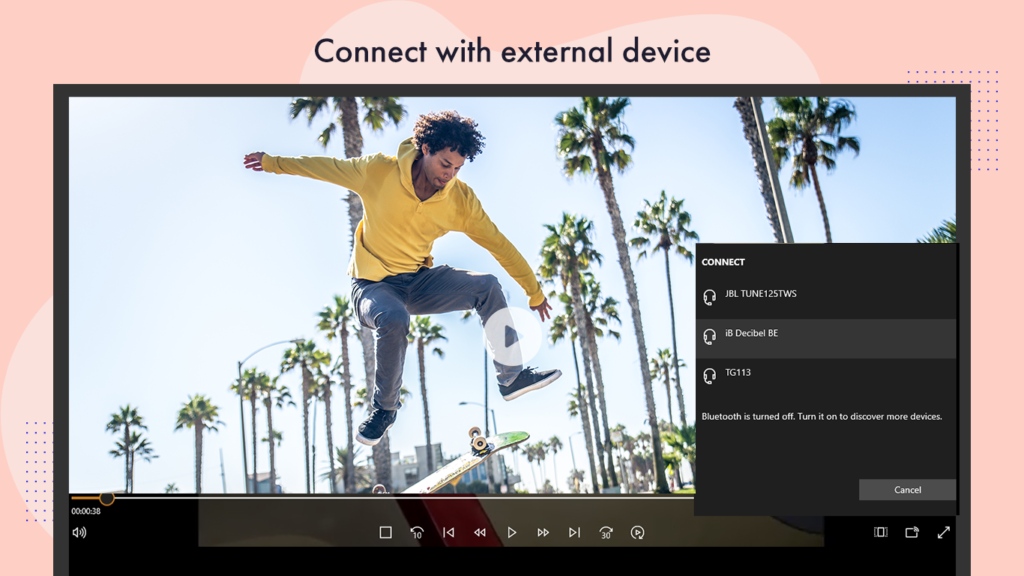
Step 4:- To control the brightness of the screen, hold your finger on the left side and drag up and down for brightness adjustment.
For volume control, hold your finger on the right side. Dragging up increases the volume, while dragging down decreases it.
Hold a finger in the center and move left or right to seek the video playing position.
Click the play button to start your video or pause to halt playback, ensuring the best movie-watching experience. This awesome video player supports all video formats and comes equipped with advanced features for an enhanced viewing experience.


