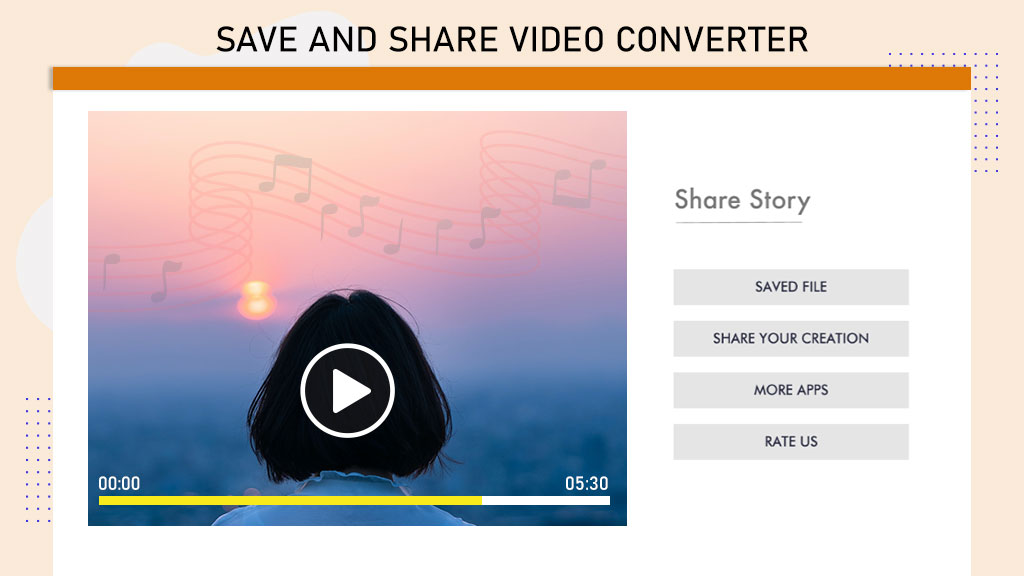Film Maker - Free Movie Maker, Best Video Maker
Video Converter simplifies the process of converting videos into various formats with easy-to-follow steps. Featuring a lightweight and user-friendly interface, the app ensures a seamless experience. With a pleasant interface, it supports a wide range of video formats, making it versatile for converting videos tailored for mobile devices.
Movie Maker Free, the Best Video Maker, empowers you to edit videos effortlessly. It offers the convenience of converting videos into various formats with just a few simple steps. This ready-to-use and user-friendly platform boasts an attractive interface, supporting most video formats for mobile devices.
The application supports a wide array of formats such as MOV, MP4, AVI, WMV, AV, MPEG, MP3, RVL, FLV, VOB, OGG, MKV, AMV, 3GP, M4P, MPG, MP2, MPE, M2V, M4V, 3G2, and more. The Video Trimmer allows precise adjustments to video length by easily adjusting start and end times, making it one of the smoothest apps for cutting videos into segments and saving them separately. The Video Merger feature facilitates the merging of video files into one, supporting different formats with consistent frame rates, sizes, and audio bitrates.
Step 1:- Launch Film Maker Free Movie Maker, the best video maker, on your device. Choose a video file from your personal library when prompted through a pop-up box and click ‘open.’
Step 2:- After selecting your video, you can trim it before conversion. Simply choose the start or end time, select the desired video format and resolution for conversion.
- To pick a new video format, go to the Desired Format list and choose the new format. Before converting, select the new resolution for your video.
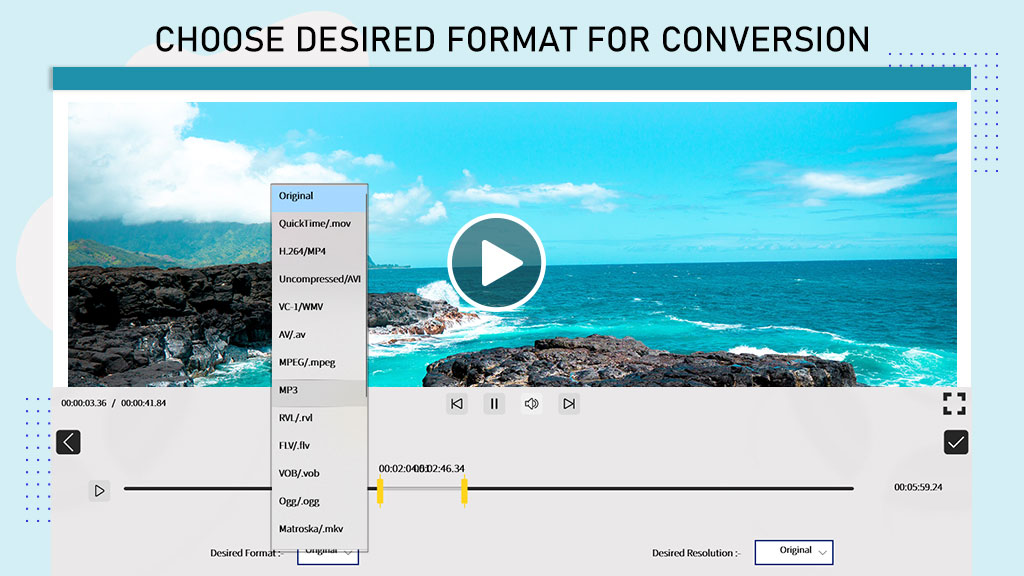
Step 3:- If you wish to select a new resolution for your video, navigate to the Desired Resolution list, choose the new resolution for your video, and click on the Convert button.
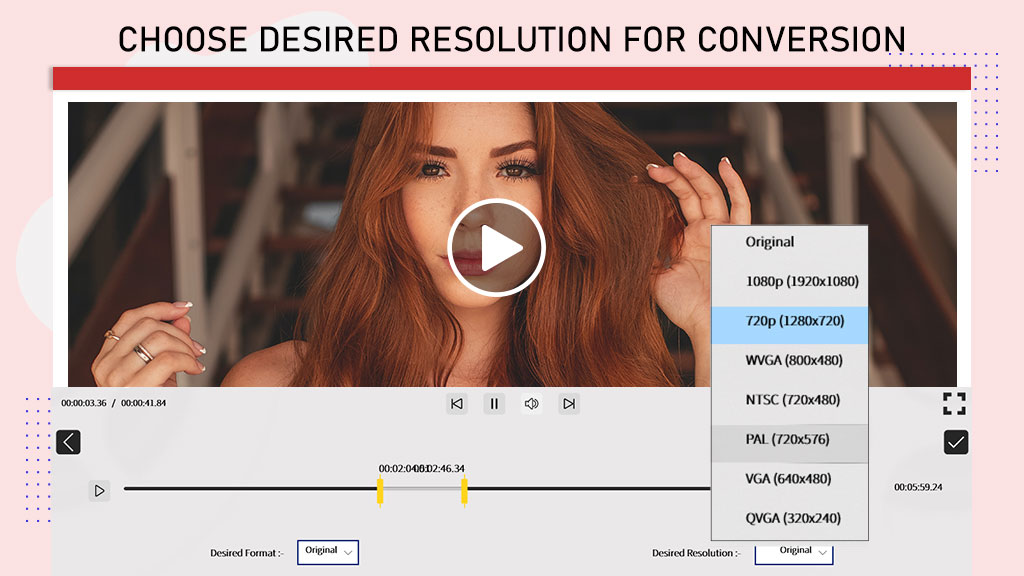
Step 4:- After clicking the Convert button, the process may take a few seconds or more to convert your video. Once completed, your converted video will be saved in your computer’s designated location, visible on your screen.