Have a blast with this Anime Creator – Your Personal Avatar Face Maker to bring your fantasies to life right now! Whether you’re looking to create your anime avatar, design kawaii anime girl models, or style beautiful anime avatars, the Anime Maker Face Photo app is here to fulfill your wishes!
Setting up the mask is a breeze. Simply drag to rotate left/right and scale horizontally/vertically with colorful masks and funny faces to give the ultimate look to your Avatar. Access different styles like scary wild animal masks for a wild look, queen’s crown and flower crowns for a princess look, beards and mustaches for a different appearance, eye masks, and much more. Completely transform your appearance – become your own anime avatar maker.
Never experience boredom. Explore the extensive and rich collections of customizations in eyes, hair, eyebrows, beautiful clothes, and cute backgrounds.
Download and have a blast…!
Step 1:- We’re thrilled that you’ve installed our user-friendly application. Launch the application by clicking on its icon.
Step 2:- Once opened, you’ll find three options on your screen: camera, gallery, and anime.
- Choose the camera option to capture a picture and then enhance it by adding masks and filters. Opt for the gallery option to select a picture from your gallery and then edit it, enhancing it with masks and filters.
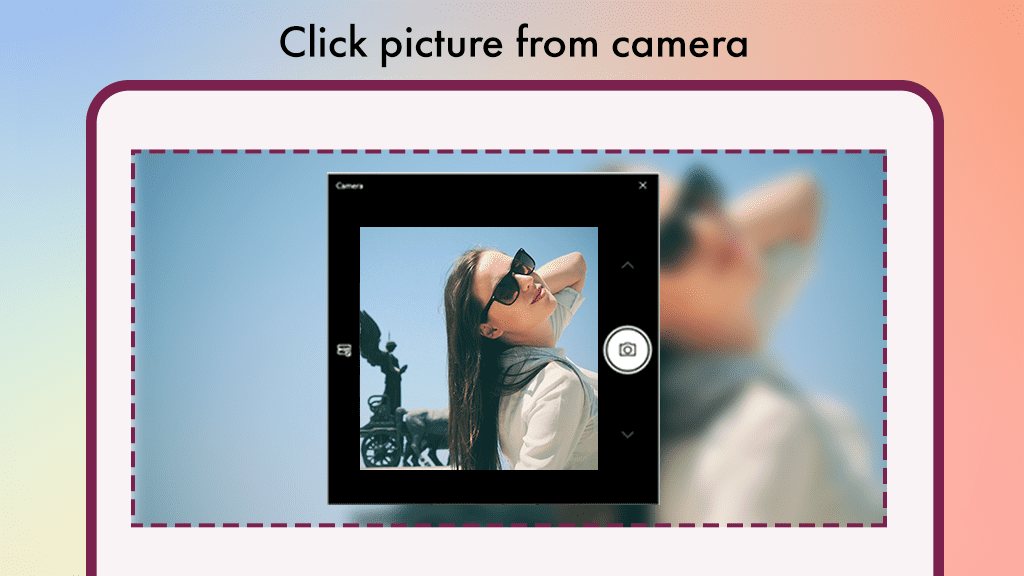
- Alternatively, if you want to select a photo instantly and add avatars and anime masks to it, utilize the Gallery function. Simply choose your desired image from your gallery.
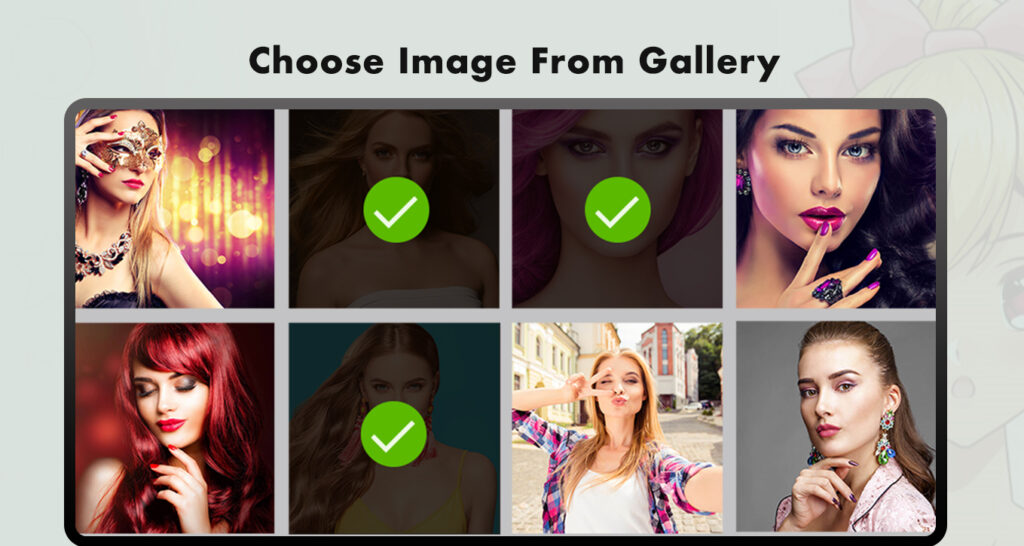
Step 3:- After selecting the picture you wish to edit, locate the stickers option on the left side of the screen to transform your facial features and give your face a fresh look with added flair.
- Explore a variety of face masks using the face masks option. Opt for the ‘eyes’ feature to switch up your eye type. Utilize the ‘ears and nose’ option to modify the characteristics of your nose and ears, and apply filters to enhance them.

Step 4:- Further customize your avatar by adding blush and selecting eyebrow styles to achieve the desired look.

Step 5:- Expand your customization options by choosing from a variety of styles for the hair, horns, nose, eyes, and mouth of your anime avatar.

Step 6:- Once you’ve finished creating your avatar or anime character, save it in your device’s gallery and share it with your family and friends.

Anime Update: Explore the latest features in Avatar Creator, Emoji Maker, and Anime Maker.
Anime avatars are currently trending and highly popular. Everyone enjoys crafting their unique anime avatar, so let’s create a cool anime character together. Here’s how:
Step 1: Launch the application by clicking on its icon. Upon opening, you will find four options on your screen: camera, gallery, and anime.
- To create your avatars, click on the Avatars button.
- Select your gender (male or female).
Step 2: Personalize your anime avatar by choosing your eyes, hair, and body type. Explore numerous options to find the perfect combination for your character.
You can also add blush and eyebrow styles to give your avatar a unique touch.
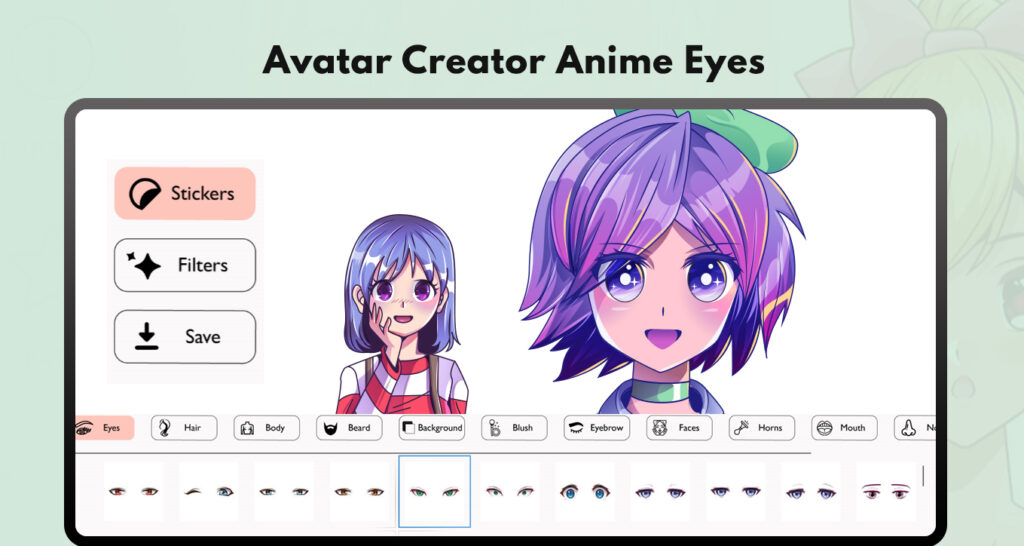
Step 3:- Enhance your anime avatar by selecting a background that suits your character’s style and story.
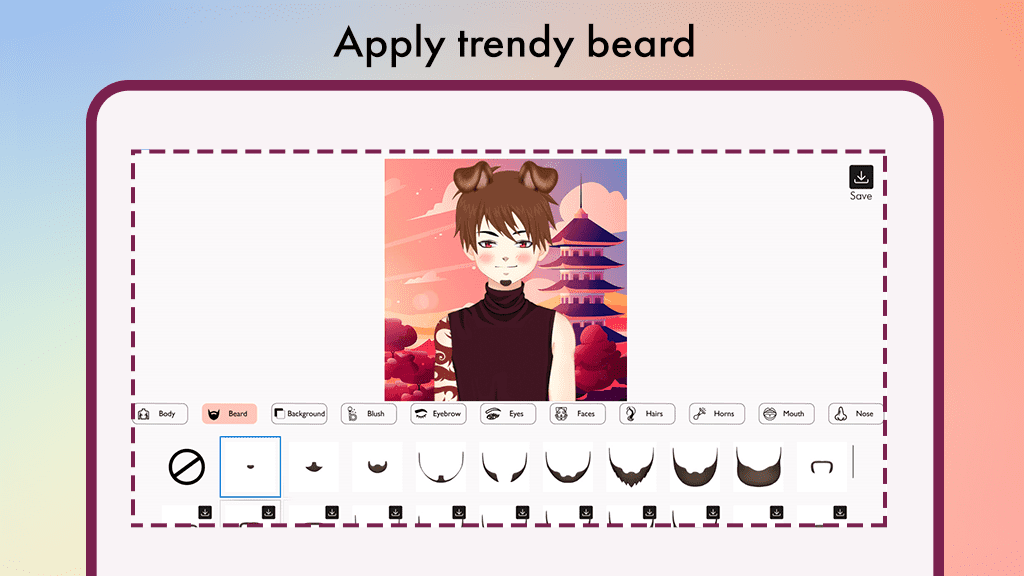
Step 4:- Further customize your avatar by adding blush and selecting eyebrow styles to achieve the desired look.
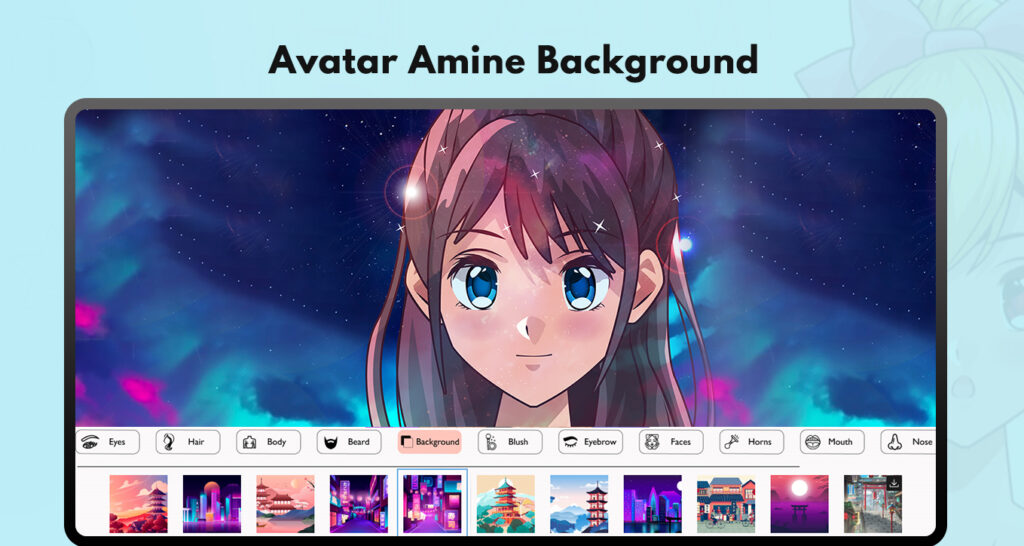
Step 5:- Expand your customization options by selecting from a variety of styles for the hair, horns, nose, eyes, and mouth of your anime avatar.
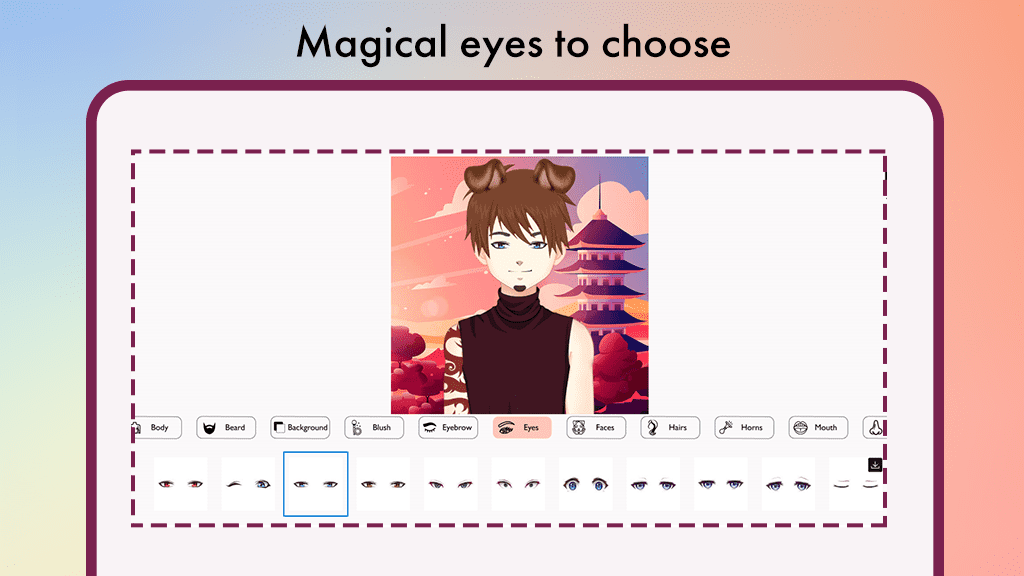
Step 6:- Access the ‘faces’ option to choose the desired face type for your anime avatar.
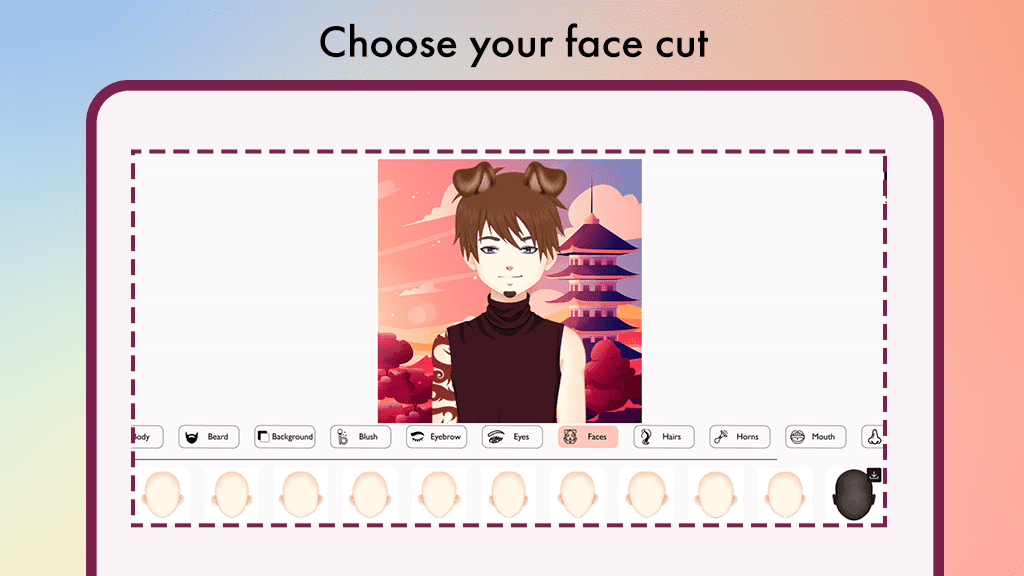
Step 7:- Expand your customization by selecting from a variety of options available for the hair, horns, nose, and mouth of your anime avatar.
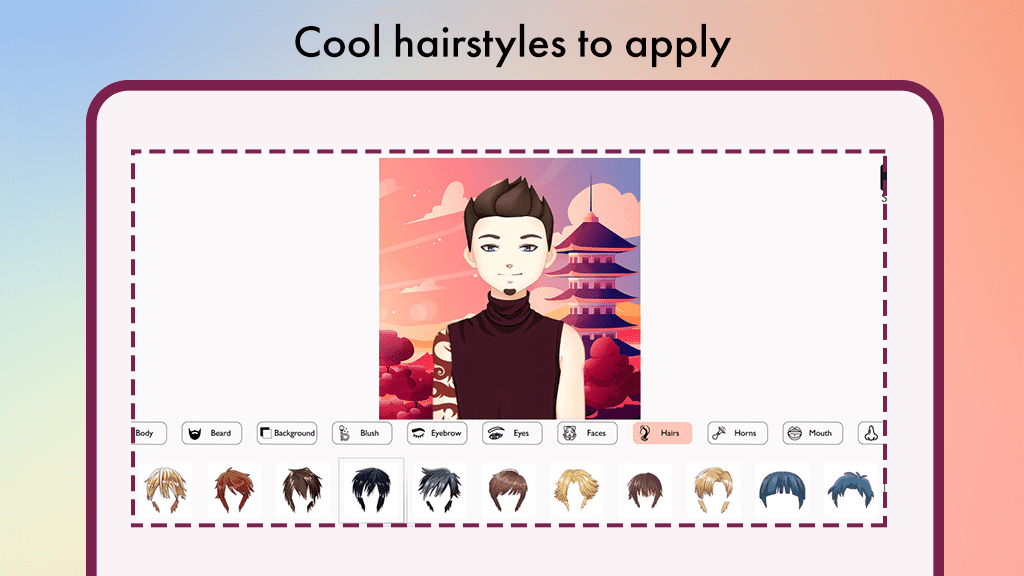
Step 8:- Explore the outfit and sunglasses section to select the attire and sunglasses that will enhance the stylish appearance of your avatar.
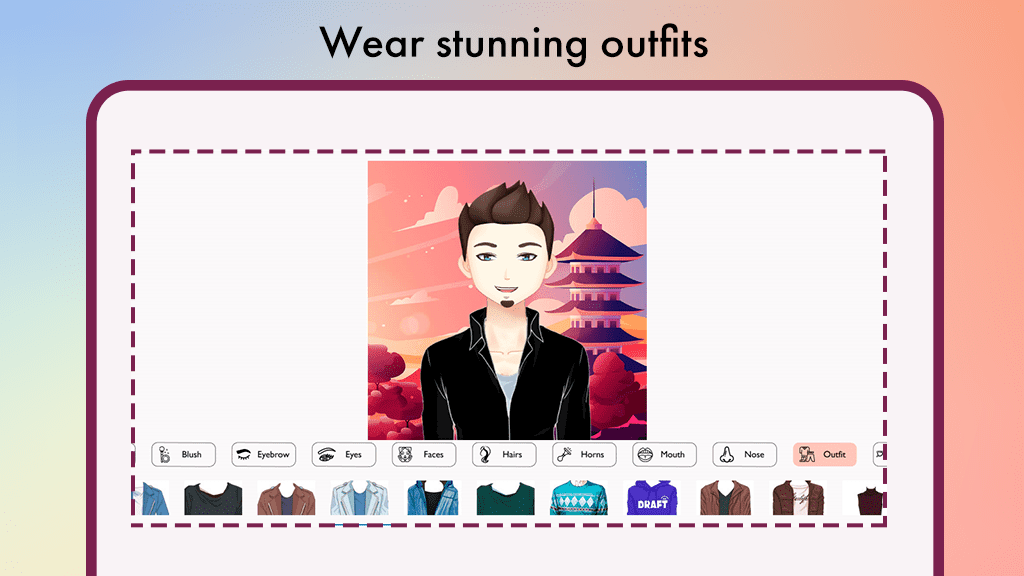
Step 9:- After completing the customization, tap on the Save button to save your avatar in your gallery. Now, share it with your friends on social media!

Anime Update: Explore the latest features in Avatar Creator, Emoji Maker, and Anime Maker.
Anime avatars are currently trending and highly popular. Everyone likes to create their anime avatar, so let’s craft a cool anime character together. Here’s how:
Step 1: Launch the application by clicking on its icon. You will find four options on your screen: camera, gallery, and anime.
- To create your anime, click on the Anime button.
- Select your gender (male or female).
Step 2: Now, personalize your anime avatar further by choosing your desired face color tone and shape.
Step 3:-
- Click on the “Eye” button to choose your favorite eye color and apply it to your avatar’s image.
- Navigate to the “Hair” button to select your preferred hairstyle for your avatar. Customize the hair color and shape according to your liking. Additionally, explore the “Glasses” button to add glasses to enhance your avatar’s image creation.
Step 4:-
- Click on the “Caps” button to choose your favorite cap and apply it to your avatar’s image.
- Move to the “Body” button to select your preferred body shape for your avatar.
- Utilize the “Backgrounds” button to change your avatar’s image background. The app offers a variety of backgrounds to choose from, so select your preferred option and apply it.
Step 5:- After completing your customization, tap on the Save button to store your avatar in your gallery. Now, share it with your friends on social media!

