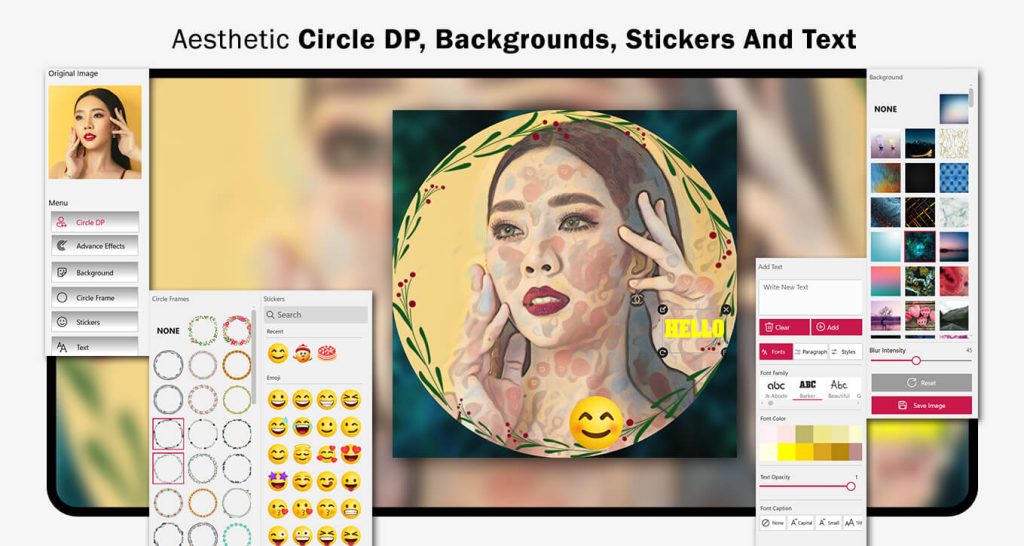Unleash your creativity with our all-in-one design app, perfect for creating custom invitations, promotional posters, stunning logos, social media posts, and more! Whether you’re planning a birthday party, wedding ceremony, or a business promotion, this app offers everything you need to make your designs stand out.
Key Features:
- Invitation Card Maker: Choose from a variety of beautiful templates and personalize them with your own images, messages, and more for any event – from parties to weddings and engagements.
- Poster & Flyer Maker: Create eye-catching promotional posters, flyers, and social media posts with customizable backgrounds, textures, fonts, and effects.
- Logo Maker: Easily design professional logos with an intuitive interface and a vast library of design elements, perfect for businesses or personal brands.
- Story Maker: Craft captivating stories with stunning backgrounds, characters, and settings, all while utilizing an easy-to-use interface that allows you to share your tales in just minutes.
- Profile Pic Maker: Create amazing profile pictures with custom stickers, filters, and backgrounds, giving your social media presence a unique touch.
Additional Features:
- Pre-created templates with customizable fonts
- A huge collection of backgrounds, textures, and photo stickers
- High-level customization options for every design
- Direct sharing options on social media platforms
- Easy-to-use editing tools to fine-tune your designs
- Instant creation for carnival posters and other creative materials
Whether you’re creating promotional content, personal invitations, or just having fun with your profile pic, this app provides all the tools you need to bring your ideas to life. Download now and start creating professional-grade designs in seconds!
How to Use:
Go to the Windows App Store and search for Invitation Maker Free: Birthday, Wedding Invite Card. Download and open the app.
Once you open the app, you will see six buttons:
- Create Poster
- Create Logo
- My Creation
- Create Stories
- My Profile Pics
- More Apps
Create Poster :-
Step 1:- Click on the ‘Create Poster‘ button, choose your favorite poster template, and open it.
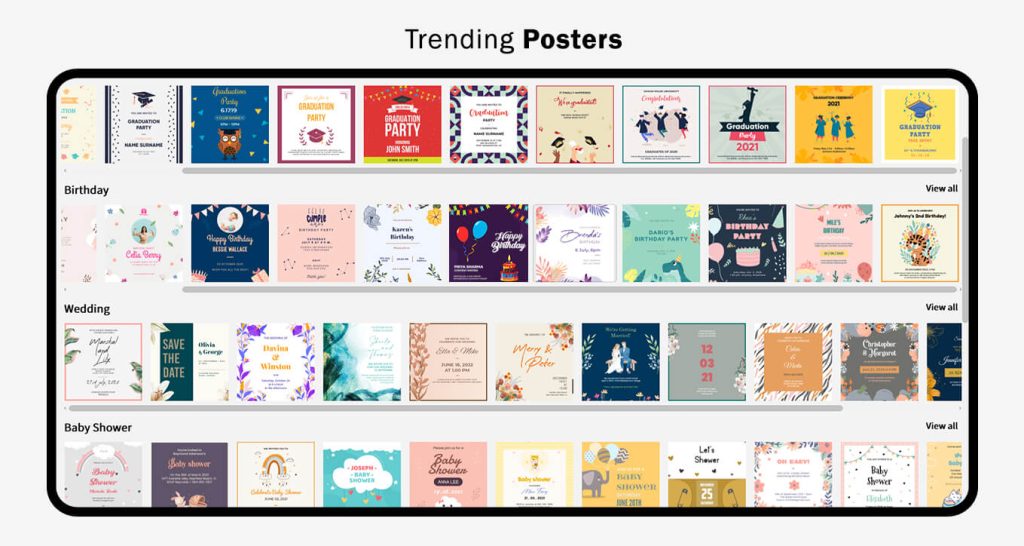
Step 2:-
- Next, click on the ‘Background‘ button and choose a background image from the system gallery.
- Click on ‘Text’ to unleash your creativity by writing in any font, color, size, style, and more. Place your text on the invitation precisely how you envision it, allowing you to customize every detail to perfection. The flexibility of the ‘Text‘ feature empowers you to express your message in a way that suits the theme and tone of your event. Experiment with various options until your text complements your invitation seamlessly.
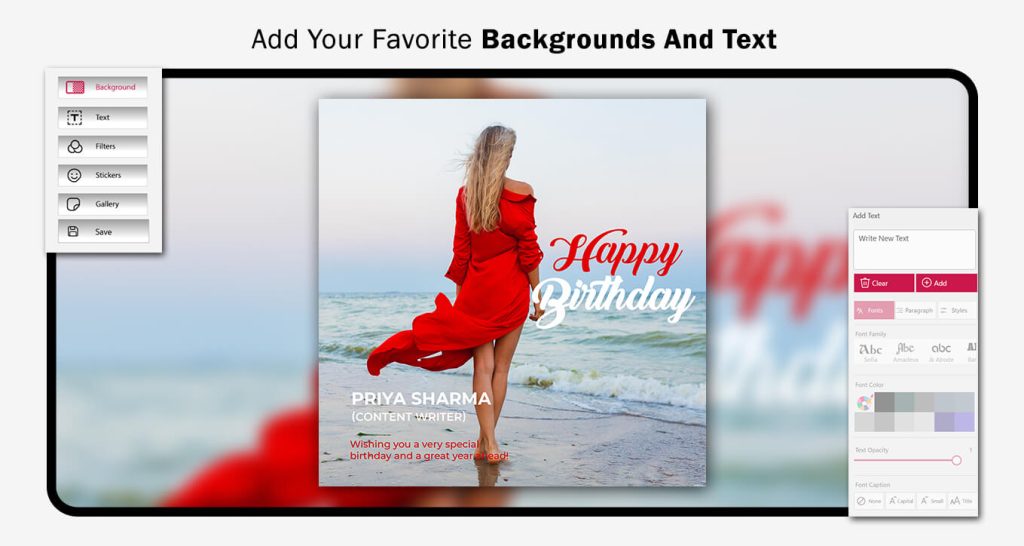
Step 3:-
- Click on the ‘Filter‘ button, choose your favorite filter effects, and apply them to your poster creation.
- The ‘Stickers‘ button helps you add emotions to your poster creation.
- The ‘Gallery‘ button allows you to add a photo as a sticker.
All done! Now click on the ‘Save‘ button to save your poster in PNG, JPG, PDF, and many other formats. Start sharing it with your family on your favorite social media platforms.

Create Logo
Step 1:- Click on the ‘Create Logo‘ option to open it.
- Next, choose your favorite design, adjust the brightness, and make other customizations as needed.
- Click on the ‘Add Text‘ button, write your logo name, and choose the font style and text color. Adjust the text controls, change the text color, and add a text background. You can also customize the 3D effect, shadow, and caption.
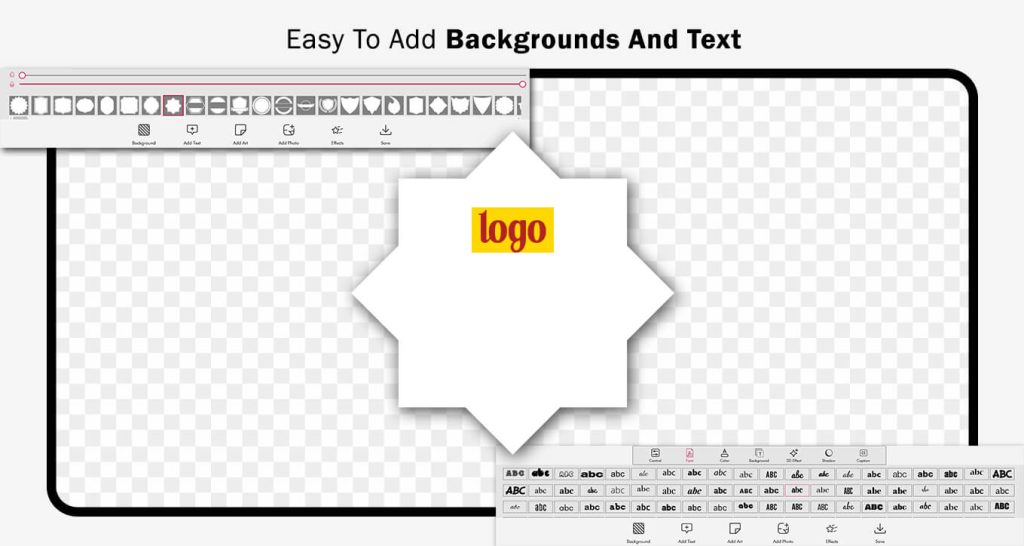
Step 2:- Click on the ‘Add Art‘ button, and select your favorite logo or one related to your company. Apply the logo or choose from the options provided. The app offers all important categories for your convenience.
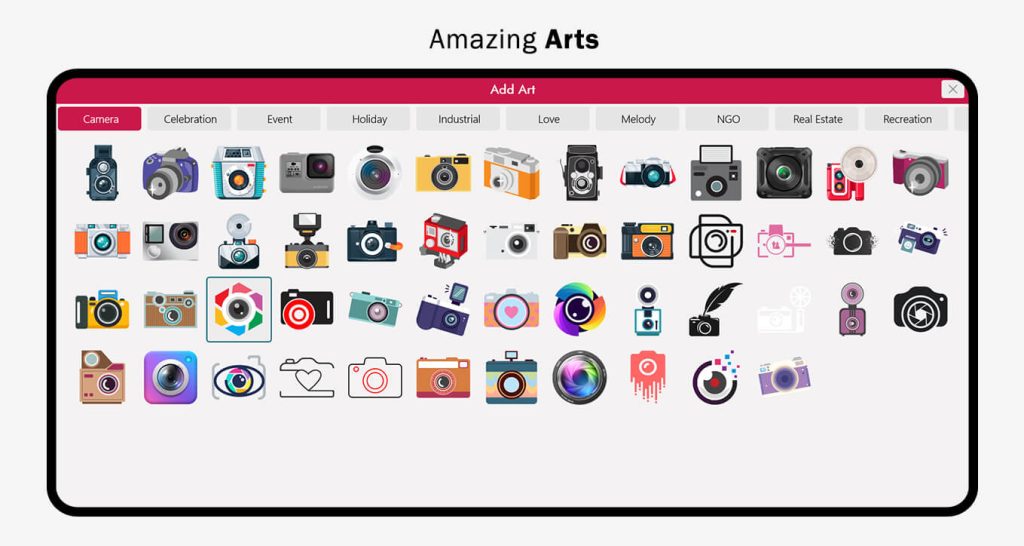
Step 3:-
- Click on the ‘Add Photo‘ button, then select the ‘Camera‘ option to capture an image or the ‘Gallery‘ button to choose your logo or photo from the system gallery.
- Next, click on the ‘Effect‘ button, choose your favorite effect, and apply it to your logo creation. The app offers a variety of trending effects—just choose and use the one you like.
All done! Now click on ‘Save‘ to save your created logo and start sharing it with family and friends.

Create Stories :-
Step 1:- Click on the ‘Create Stories‘ option to open it.
- Next, choose your favorite story frames. The app provides the latest and trending story frames—simply select your preferred categories and frames.
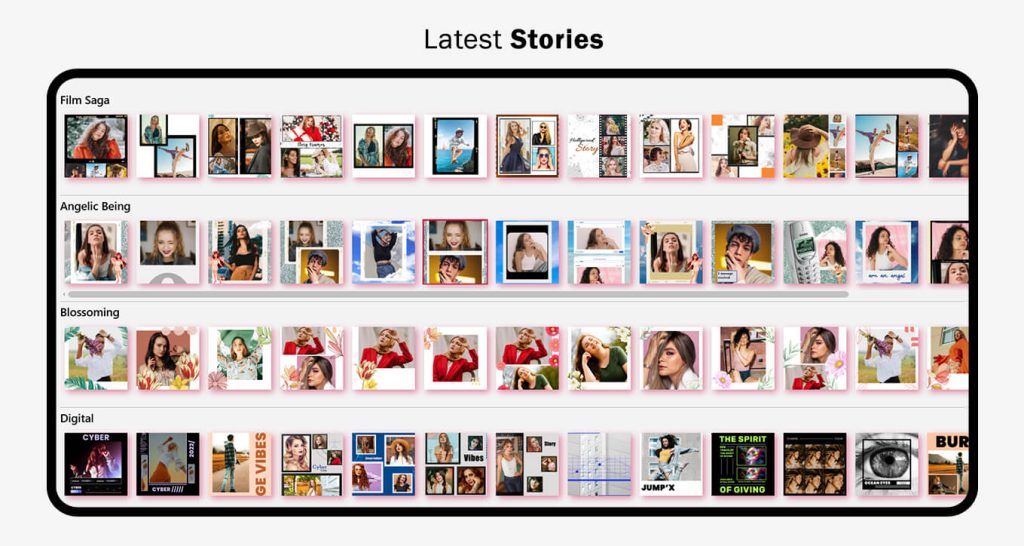
Step 2:- After selecting a story frame, you will see a ‘+‘ icon in the frame. Click on the ‘+‘ icon and select an image from the system gallery.
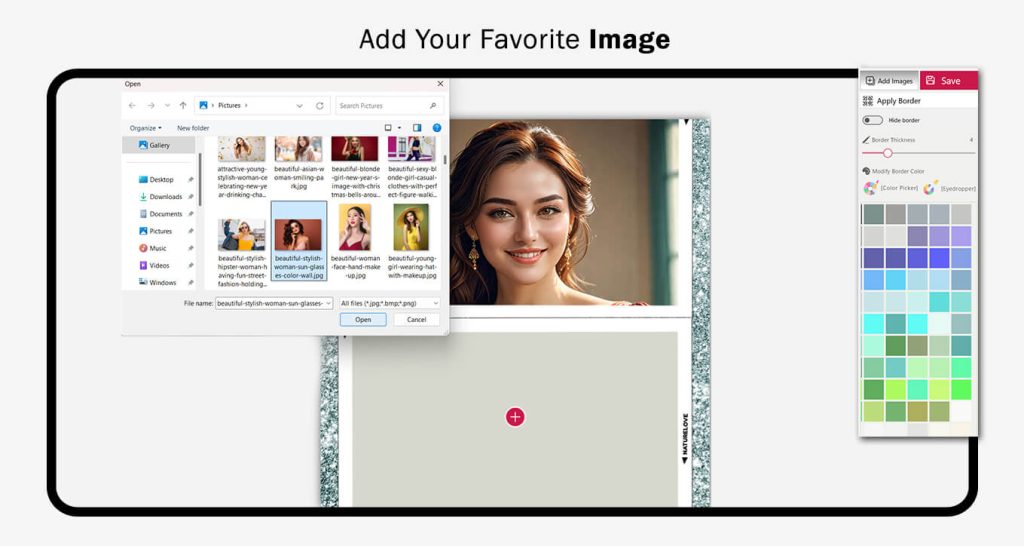
Step 3:-
- Click on the ‘Border‘ button to choose a color for your border, hide the border if needed, and adjust the border thickness.
- The ‘Stickers‘ button helps you add stickers, making your story creation more meaningful.
- Click on the ‘Text‘ button to add a title to your story creation. You can also change the text color, font style, and more.
All done! Now click on ‘Save‘ to save your Created Stories and start sharing it with family and friends.
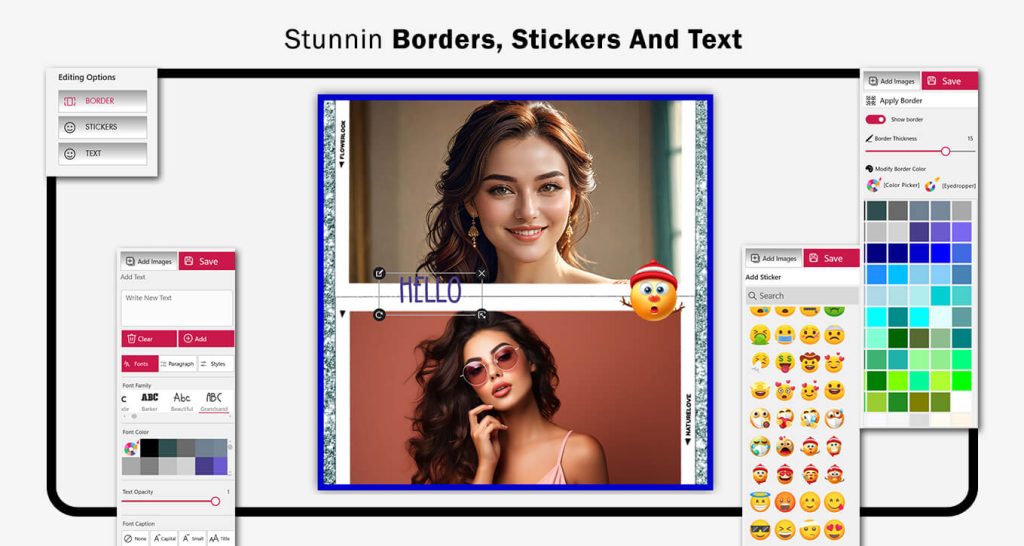
My Profile Pics:-
Step 1:- Click on the ‘My Profile Pics‘ option and choose an image from the system gallery.
- After selecting your image, you can crop, flip vertically or horizontally, and adjust left or right. Once done, click the ‘Continue‘ button to proceed to the next editing feature.
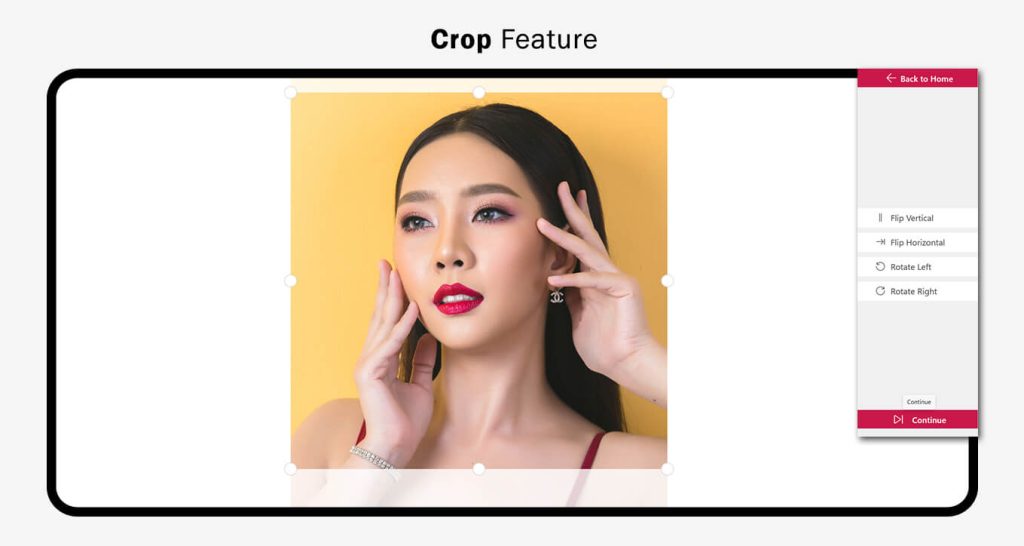
Step 2:-
- Now, adjust the brightness, exposure, tint, contrast, saturation, and blur. Once you’ve made all the adjustments, click the ‘Continue‘ button to move to the next editing feature.
- Now, click on the ‘Square DP‘ DP frames, and choose your favorite border frame for your profile picture creation.
- Next, click on the ‘Advanced Effects‘ button, choose your favorite effect, and apply it. The app offers a variety of trending filter effects.
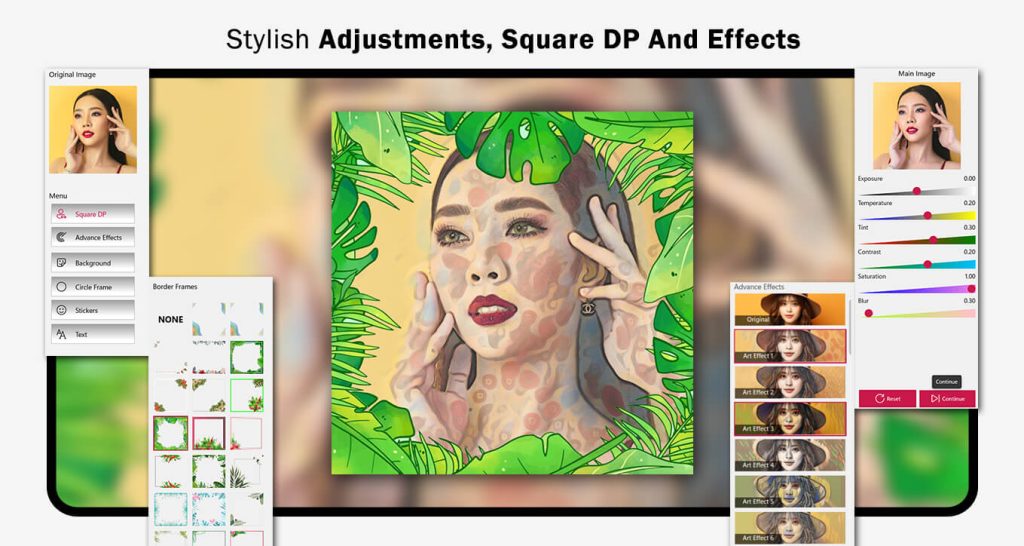
Step 3:-
- Click on the ‘Background‘ button, choose your favorite background, and apply it to your profile picture. The app offers a variety of trending background themes, and you can also adjust the blur intensity.
- Now, click on the ‘Circle DP‘ frames, and choose your favorite border frame for your profile picture creation.
- The ‘Stickers‘ button allows you to add stickers to your image creation. The app provides a variety of trending and new stickers to make your profile picture creation more meaningful.
- Click on the ‘Text‘ button to add a title to your Profile Pics creation. You can also change the text color, font style, and more.
All done! Now click on the ‘Save‘ button to save your creation in various useful and trending image formats, such as JPG, PNG, PDF, MP4, and many more.