Introducing the Cartoon Caricature App for Windows – the ultimate tool for unleashing your inner cartoonist! Say goodbye to dull photos and hello to hilarious, exaggerated caricatures that will have everyone in stitches. Whether you’re a seasoned artist or just love to have fun with your photos, this app is your ticket to transforming ordinary images into extraordinary works of art.
With its intuitive interface and lightning-fast processing power, creating caricatures has never been easier. Simply upload your photo, choose from a variety of drawing styles and color palettes, and watch as your image is instantly transformed into a side-splitting cartoon masterpiece.
But that’s not all – the Cartoon Caricature App offers a plethora of customizable features to truly make your creations stand out. From adjusting facial features to adding quirky special effects, the possibilities are endless. Plus, with seamless social media integration, sharing your hilarious creations with friends and followers is a breeze.
Whether you’re looking to inject some humor into your social media feed or add a playful touch to your digital content, the Cartoon Caricature App is your go-to solution. Download now and let your imagination run wild!
Step 1 :- After downloading the “Instant Toon: Cartoon Caricatures” App from the Windows App Store, simply launch the app and click on the “Caricature” button to begin your creation journey.
- Now choose your favorite caricature. The app provides a lot of categories. Choose your favorite caricature.
- Click on “Gallery” to choose an image from your system gallery. You can also click on “Camera” to capture a new image.
- Now, click “Zoom In” and “Zoom Out,” and use “Left Rotate” and “Right Rotate” to fit the face onto your selected caricature.
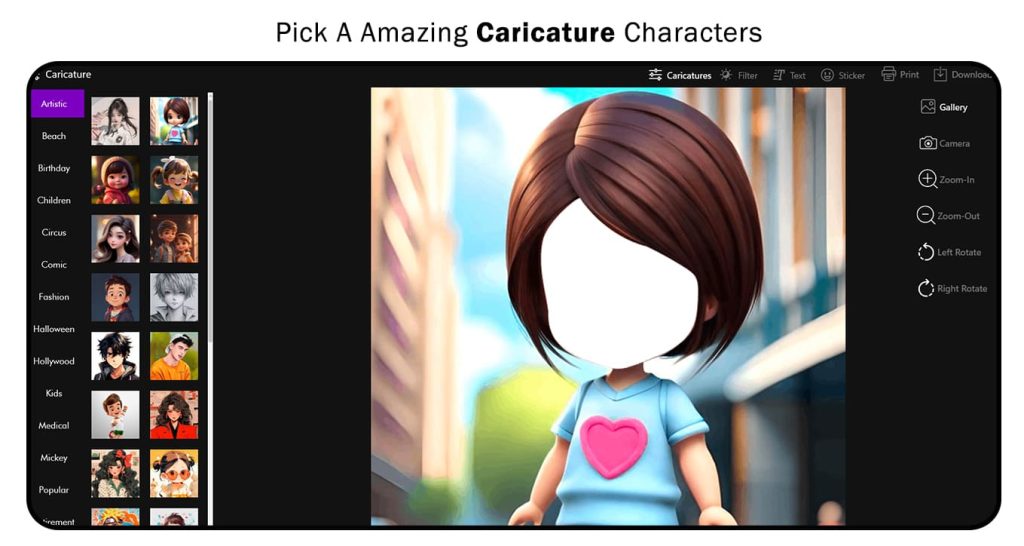
Step 2 :- Now, click on the “Filter” button, choose your favorite filter effect, and apply it to your caricature image creation.
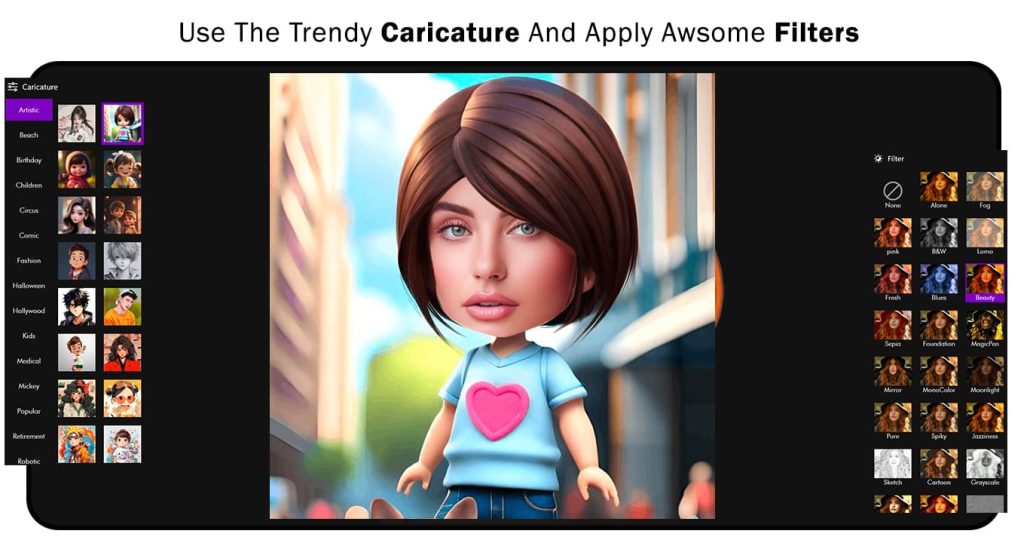
Step 3 :-
- After applying the filter effect, click on the “Text” button and give a name to your caricature image creation. You can also check font styles, adjust text opacity, and change the text color.
- The “Sticker” button helps you add a trendy sticker to your caricature image creation.
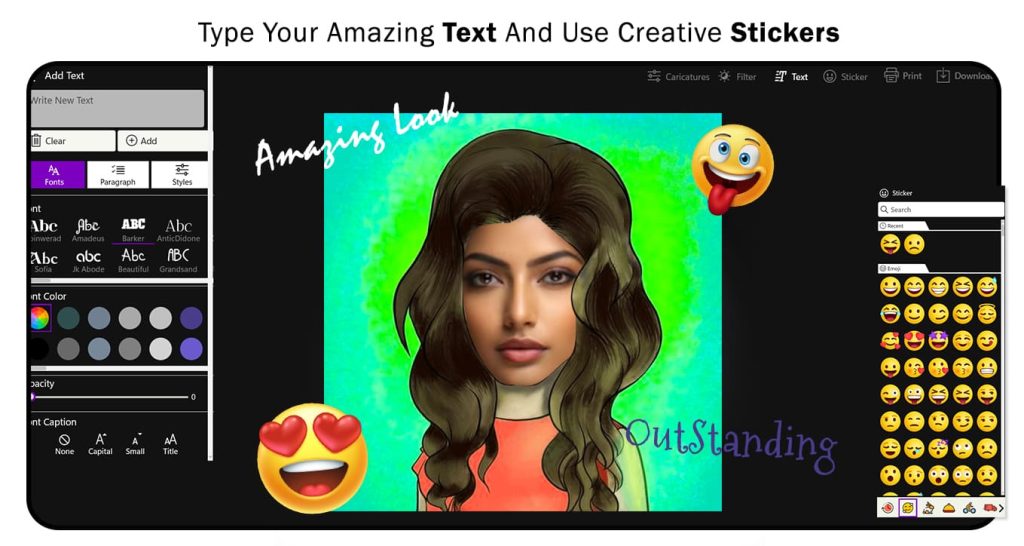
Step 4 :- All done! Now, click on the “Print” or “Download” button to save your caricature image creation. Start sharing it with family and friends on your favorite social media apps.

