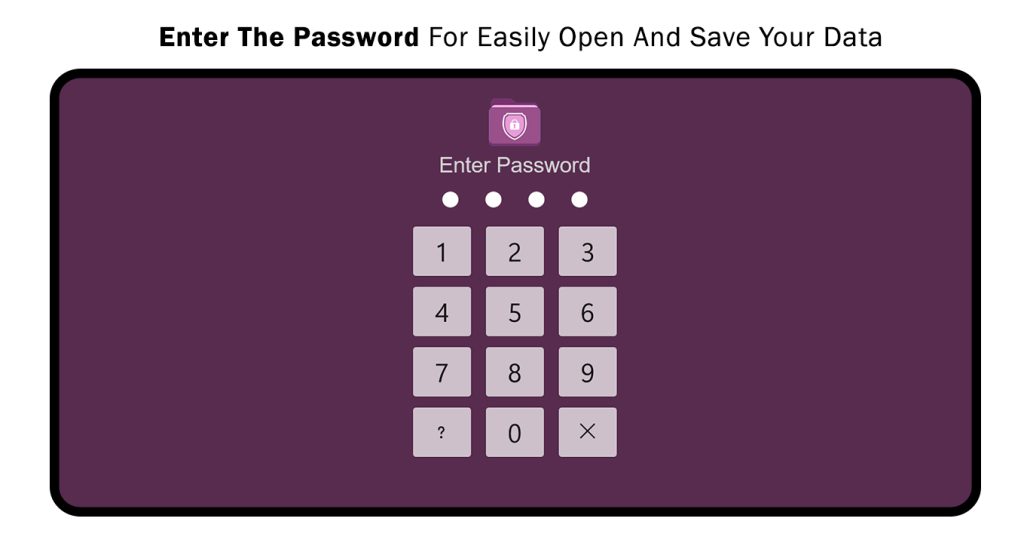Elevate your privacy to new heights with our cutting-edge application, Secret Photo Vault, meticulously designed to safeguard your most personal and cherished media files. Seamlessly capture and store the moments that matter, whether it’s adding photos from your library or snapping new images, including those precious selfies. This comprehensive privacy solution ensures that your digital content remains exclusively accessible to you, thanks to fortified password protection.
Key Functions:
Preserve Special Memories: Safeguard your most cherished memories, ensuring they are protected and accessible only to you.
Store Family Photos Safely: Create a secure picture vault for your family photos, providing a protected haven for your treasured moments.
Protect Important Documents: Safely store copies of essential documents such as driver’s licenses, ID cards, and credit cards, shielding them from unauthorized access.
Organize Important Documents: Effortlessly organize and manage your crucial documents within the application for easy access when needed.
PIN Protect Your Photos: Add an additional layer of security by PIN protecting your photos, enhancing the privacy of your digital gallery.
Easily Hide Pictures & Videos: Seamlessly hide selected pictures and videos to maintain privacy and control over your digital content.
Key Features:
Safe Lock Protection: Your entire digital world is shielded behind a secure lock, ensuring that your videos, photos, files, and notes are inaccessible to anyone but you.
Password Lock Security: Enjoy heightened security with a password lock, enhancing the overall protection of your sensitive data.
Password Retrieval: In case you forget your password, a security question is in place for easy retrieval, ensuring you never lose access to your secured files.
Versatile File Format Support: The application supports various file formats, including Videos, Pictures, Photos, and more (.ppt, .txt, .rar, .doc, .xls, and more), providing versatile privacy for all your digital content.
Effortless File Management: Manage your files effortlessly with options like export, copy, paste, and move, allowing you to maintain control and organization.
Double Layer of Protection: Experience enhanced security with a double layer of protection – if you reopen the app after closing it, a passcode is required once again.
Safeguard your music files, pictures, and videos with Secret Photo Vault, your comprehensive privacy solution that redefines the way you manage and secure your digital content. Trust us to make your digital life simpler, more secure, and entirely your own. 🔒
Guide to Using Secret Photo Vault – Hide Photo Videos
Launch the Application: Begin by launching the Secret Photo Vault – Hide Photo Videos application on your Windows device. Download the Windows app, open it, and proceed to the next steps.
Let’s Start: After opening the app, click on “Let’s start” to initiate the setup process.
Enter Your User Name and Email ID: Provide your user name and email ID when prompted. Ensure the accuracy of the information entered.
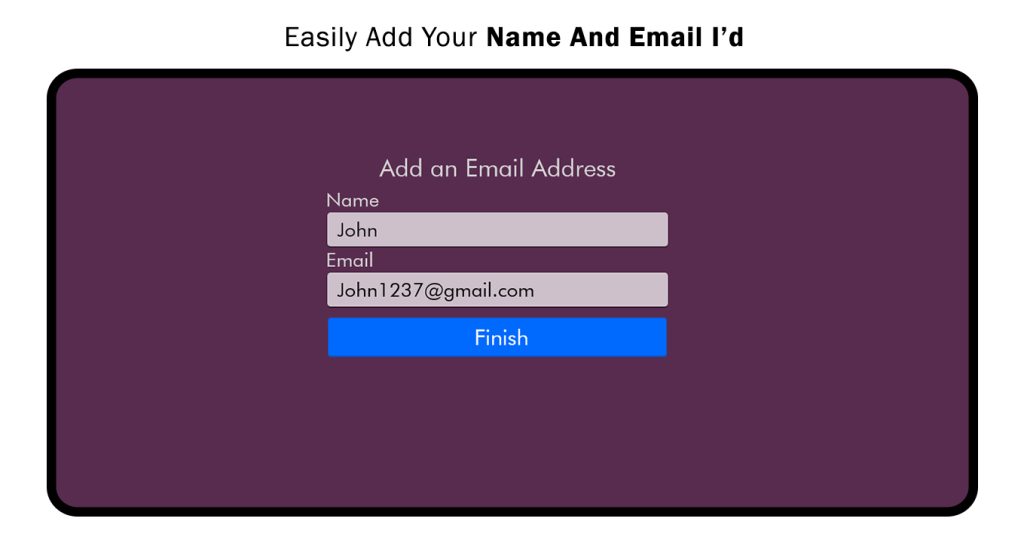
- Create Password: Click on the “Finish” button to create a secure password for your Secret Photo Vault. This password will be the key to unlocking and accessing your protected files.

Select Security Question:
- Navigate to the settings or security section within the Secret Photo Vault – Hide Photo Videos application.
- Look for an option related to “Security Question” or “Password Recovery.”
Choose a Security Question:
- Select a security question from the provided options. Ensure it’s something memorable but not easily guessable by others.
Provide Answer:
- Enter a unique and secure answer to the security question. This answer will be used to verify your identity during the password reset process.
Submit Changes:
- After selecting the security question and providing the answer, save the changes. This ensures that your chosen security question is linked to your account.
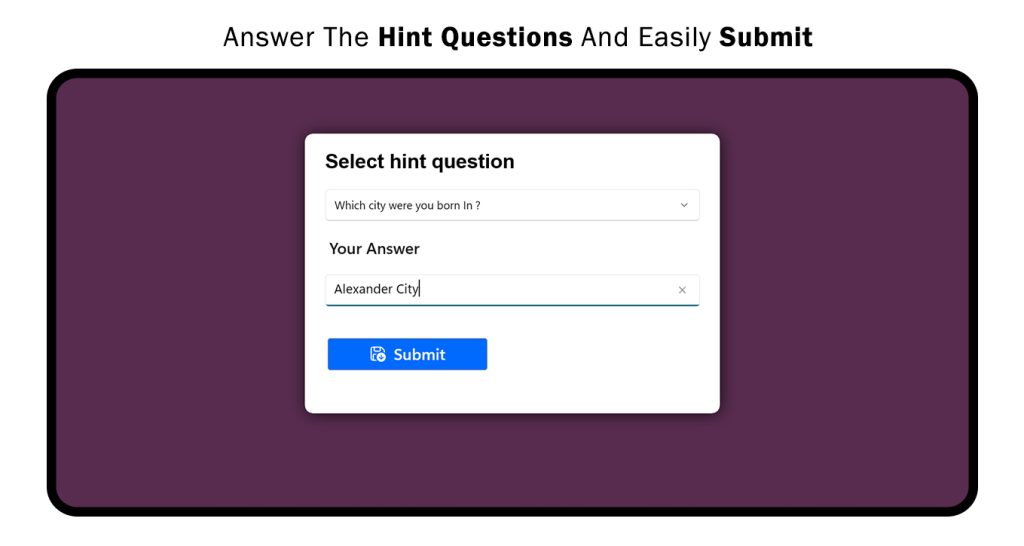
- After selecting the media, click on the plus icon to add the chosen media. For the first time, create an album by tapping on the icon. Enter the album name and securely save it in your locker.
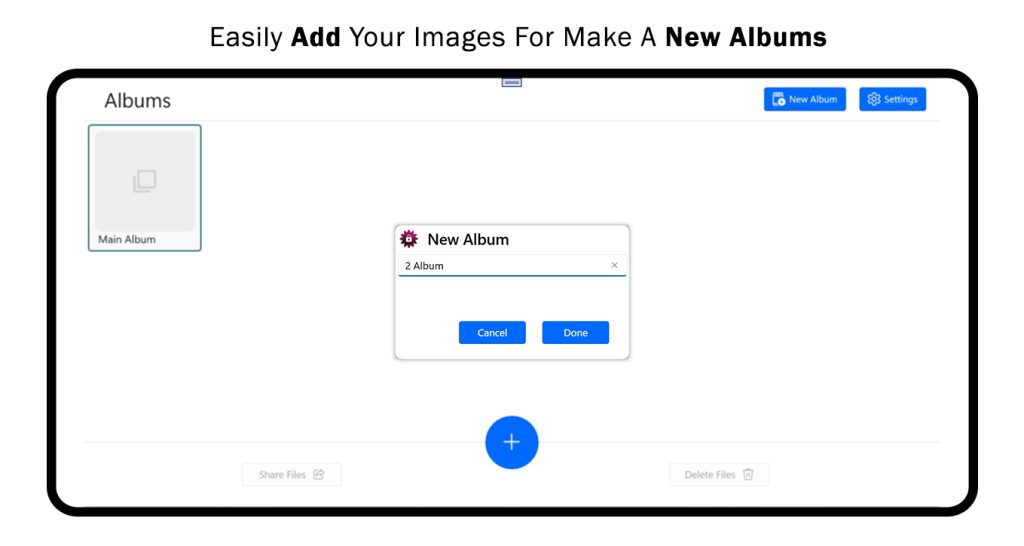
- Tap on the ‘Settings’ button, where you can reset your passcode or security question, as well as clear all media. Additionally, there is an option to export all media from the locker to your storage.
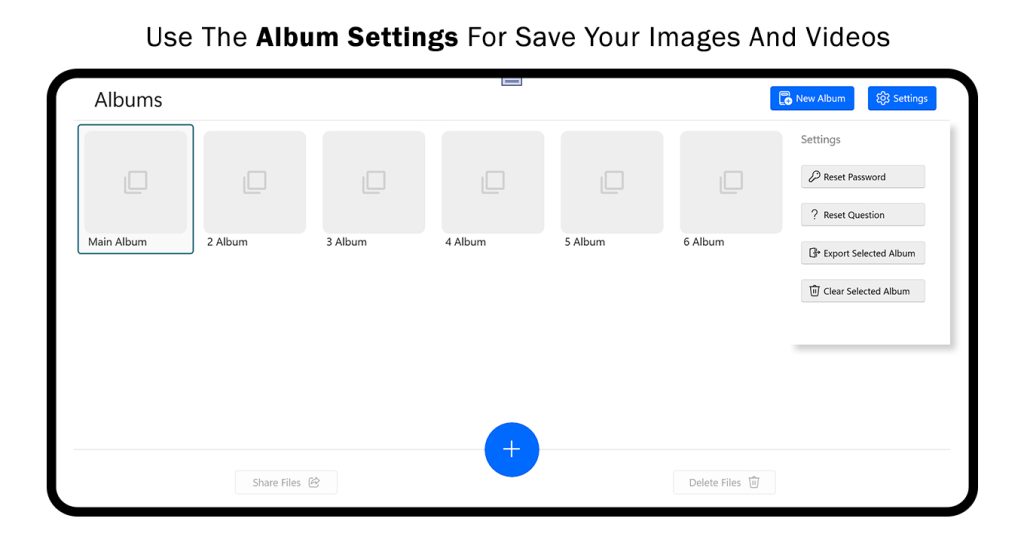
- After creating the album, click on the ‘Add to Album’ button, then select media files from your storage. This feature allows you to securely save a variety of media and documents within the album.
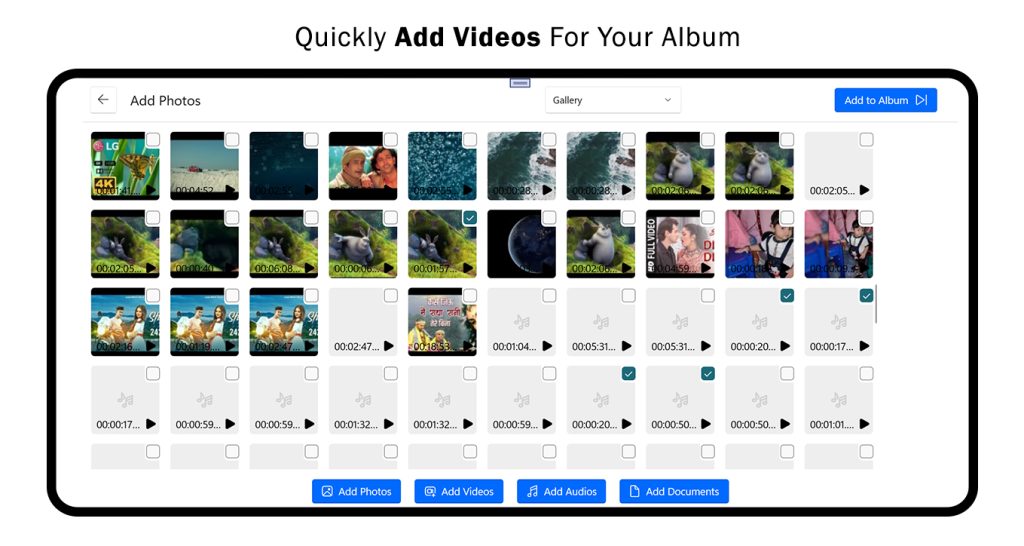
- Here, you can secure your videos, photos, music, and various types of documents. To lock a specific media type, choose from the provided list and click on it to initiate the locking process.
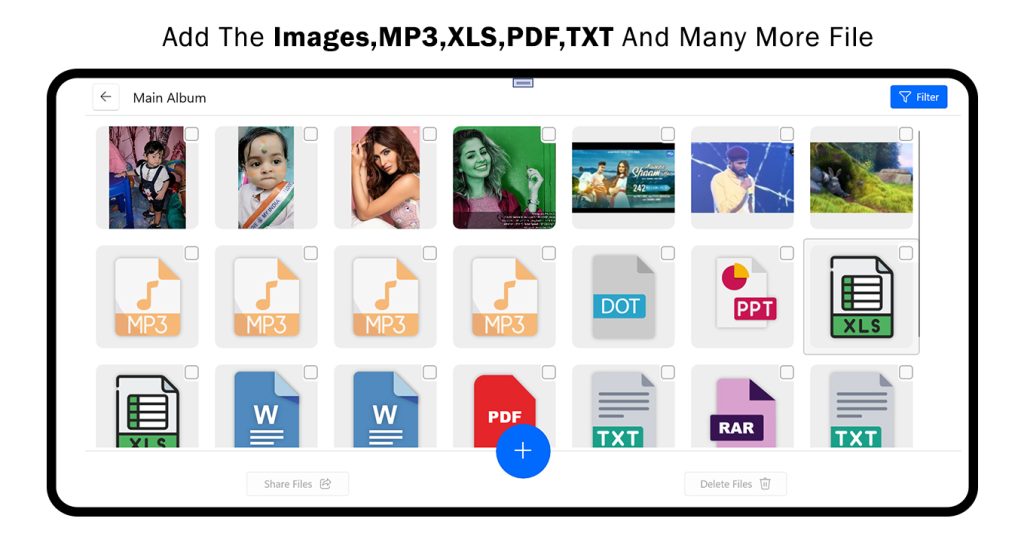
- Now all your media files are secure. If you want to view your files, open the app, enter your created password, and access and view your hidden media files.