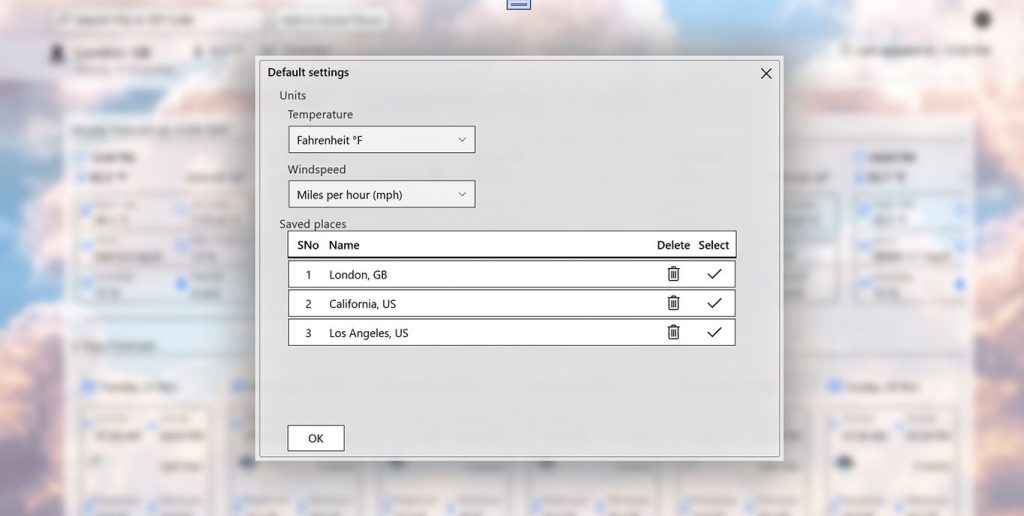Experience the power of seamless weather tracking with our cutting-edge app, designed to keep you ahead of the elements. Whether you’re planning your day or gearing up for an outdoor adventure, our comprehensive features ensure you’re always prepared.
Real-Time Weather Insights: Receive instant updates on the current weather in your location. Our app provides a quick overview of temperature, wind speed, and humidity, allowing you to make informed decisions for the day.
Detailed Climate Data: Monitor key climate parameters such as temperature, wind speed, wind direction, and hours of daylight. Stay in control with accurate and up-to-date information at your fingertips.
Multiple Location Support: Save and track weather data for multiple locations effortlessly. Whether you’re at home, work, or planning a trip, access weather information for different places with ease.
Precise Rainfall Radar: Our app features a state-of-the-art rainfall radar, ensuring you have accurate forecasts at your disposal. Stay ahead of storms and plan your activities accordingly.
6-Day Forecast: Plan your week with confidence using our 6-day forecast. Receive reliable predictions to help you prepare for upcoming weather changes and events.
User-Friendly Interface: Navigate through our app effortlessly and access the information you need without any hassle. Stay informed about your local weather conditions with a user-friendly design.
Wind Speed and Humidity Data: Get detailed insights into wind speed and humidity, crucial factors that influence your daily activities. Our app provides real-time data, empowering you to make decisions based on the current weather conditions.
Download our app now and make weather-related decisions with confidence. Whether it’s grabbing your raincoat for the day or applying sunscreen for outdoor adventures, our app has you covered with accurate and reliable information. Embrace the future of weather tracking with our intuitive and feature-rich application.
Step 1: Download and Install the App First, download the Weather Radar Live Forecast app from the respective app store on your device. Install it by following the on-screen instructions.
Installation
- Once the download is finished, tap on the app icon to start the installation.
- Follow the on-screen instructions to complete the installation process.
App Launch
- Locate the app icon on your device’s home screen or app drawer.
- Tap on the icon to launch the Weather Radar Live Forecast app.

Step 2:- Location Permission
- Allow the app to access your device’s location to provide accurate weather updates for your area.
Wind Speed and Humidity
- Access information on wind speed and humidity, essential parameters for making weather-related decisions.

Step 3:- Screen Overview
- Familiarize yourself with the app’s home screen, displaying real-time weather information for your current location.
Multiple Locations (Optional)
- Explore the option to add and save multiple locations if you want weather updates for different places.
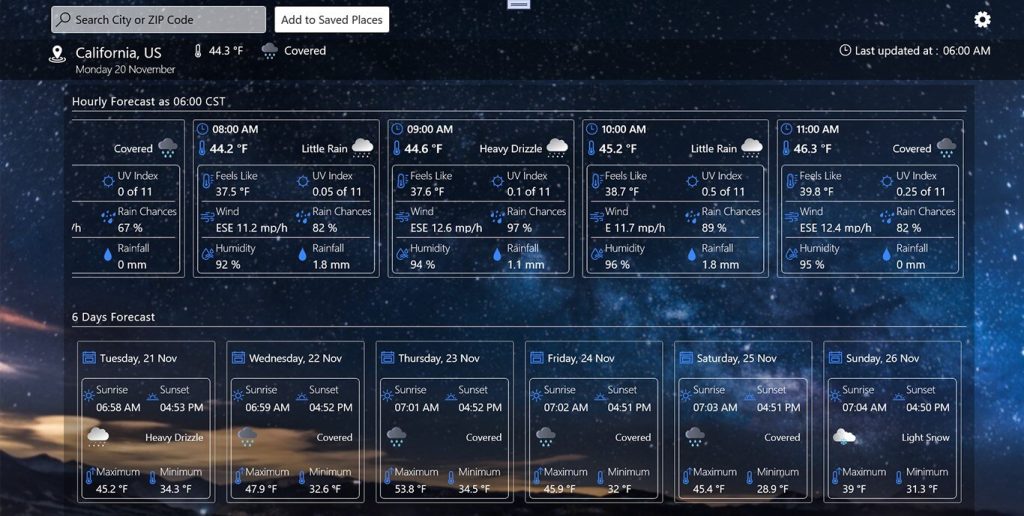
Step 4:- Detailed Weather Data
- Navigate through the app to access detailed climate data, including temperature, wind speed, wind direction, and more.
Rainfall Radar
- Explore the precise rainfall radar feature for accurate forecasts and real-time tracking of weather movements.
6-Day Forecast
- Plan your week by checking the 6-day forecast, providing insights into upcoming weather conditions.

Step 5:-
Customize Default Settings
- Locate and tap on the “Settings” icon within the app, typically represented by a gear or cogwheel symbol.
Temperature Preferences
- In the Settings menu, customize your temperature preferences. Choose between Celsius or Fahrenheit based on your preference.
Manage Saved Places
- Explore the option to manage saved locations. Add new places, update existing ones, or delete locations that are no longer needed.
Save Changes
- Once you’ve adjusted your settings, be sure to save the changes by selecting the Ok option within the Settings menu.
Congratulations! You’ve successfully downloaded, installed, and navigated the Weather Radar Live Forecast app. Stay informed and prepared with real-time weather updates at your fingertips.