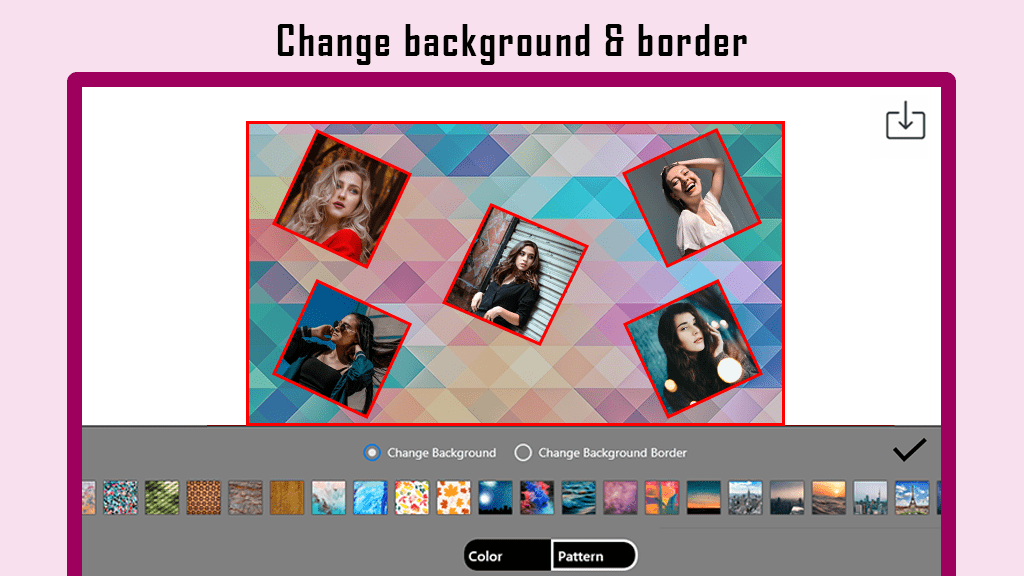Collage Maker – Photo Editor: Transform Your Photos into Stunning Collages Instantly
Unleash your creativity with Collage Maker – Photo Editor, the ultimate tool to instantly remix all your photos into a cool and beautiful collage. Choose from a diverse range of layouts and elevate your collage with filters, stickers, text, and more.
Key Features:
- Select multiple images to create a gorgeous collage.
- Explore a variety of frames, grids, backgrounds, stickers, fonts, and doodles from our extensive collections.
- Freely change the size and edit borders within the collage to suit your creative preferences.
- Create collages in freestyle or grid style, allowing for personalized and unique compositions.
- Resize images, crop them, and enhance with a selection of filters for that perfect touch.
- Resize photos to Insta square size and add a blurred background for added appeal.
- Save your collage in HD quality and effortlessly share it with friends and family!
Grid: Effortlessly create photo collages with preset layouts in seconds. Choose custom grid size, borders, and background, or design your layout for a personalized touch.
Edit: Utilize various features such as picture cropping, filters, stickers, and text to enhance your images. The doodle tool lets you draw freely, and you can flip and rotate images for comprehensive editing.
Freestyle: Craft a stunning scrapbook by selecting a beautiful full-screen ratio background. Enhance your collage with stickers, texts, doodles, and more. Share your creative scrapbook on Instagram Stories and Snapchat.
Multi-fit: Resize images to fit Instagram layouts, add blur or a white background for extra appeal. Choose from multiple ratios like 1:1, 4:5, 3:2, etc., and easily post photos without cropping on your social media accounts.
Unleash Your Creativity: Collage Maker – Photo Editor combines templates and customization to provide everything you need for beautiful and unique collages. Whether for quick and easy sharing or crafting a custom design to showcase your skills, PicCollage has got you covered!
Getting Started: Step 1: Launch Collage Maker – Photo Editor & Photo Collage on your device to begin the collage-making journey!
Step 2: Once launched, select the freestyle option and choose the pictures you want to feature in your freestyle collage.
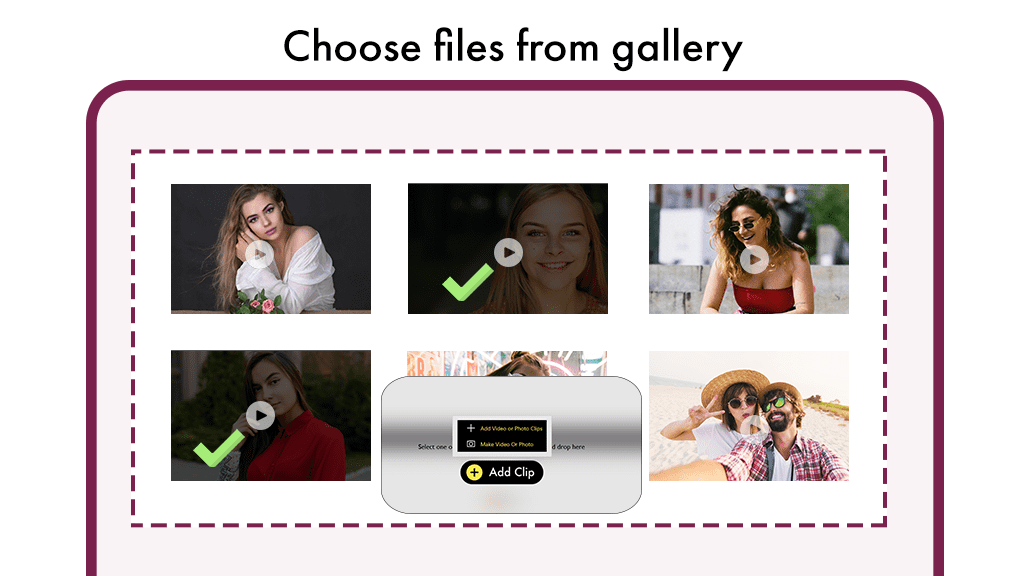
Step 3:- With a blank screen and plus icons, click on the icons to access various tools. After clicking, you’ll find a selection of tools including photos, camera, ink, text, stickers, and background.
- Click on the Photo button to add images from your device gallery.
- Use the camera button to capture an image instantly and add it to your collage.
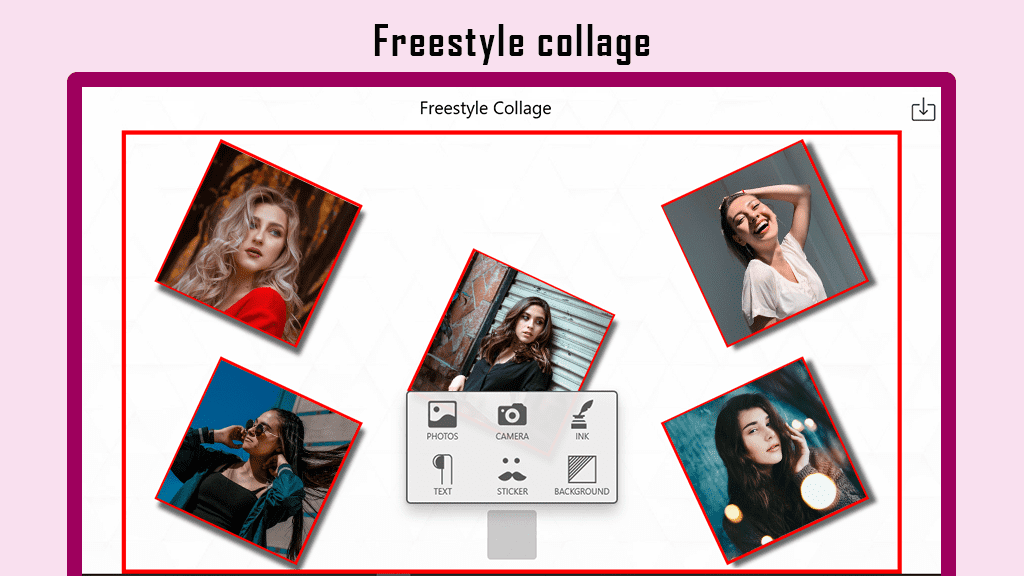
Step 4:- To add text to your image, click on the text button and type your text in the provided box. Click “yes” and adjust the position and orientation of your text on your collage photo.
- Use the color button to choose the color of your text.
- Click on the background button to select the color behind the text.
- Apply the shadow filter to your text for a highlighting effect.
- Adjust the opacity of the text by clicking on the opacity button.
- Change the text alignment with a single click on the alignment button.
- Enhance the text style by choosing from the available options to give it a cooler look.
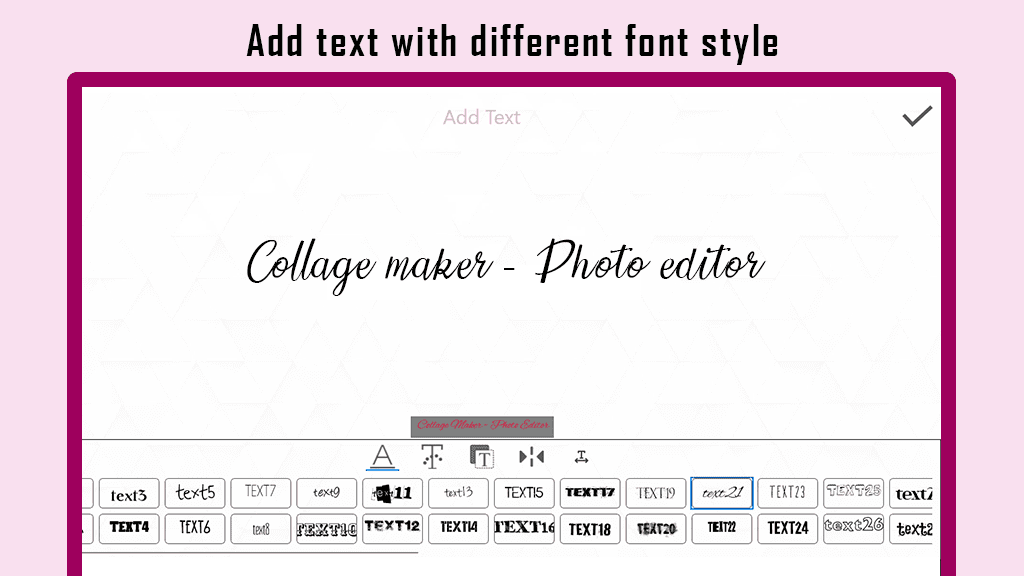
Step 5:- Enhance your collage by clicking on the Stickers button. Add cool and funny stickers to make it even more interesting. Choose from a variety of sticker packs and groups to personalize your collage.
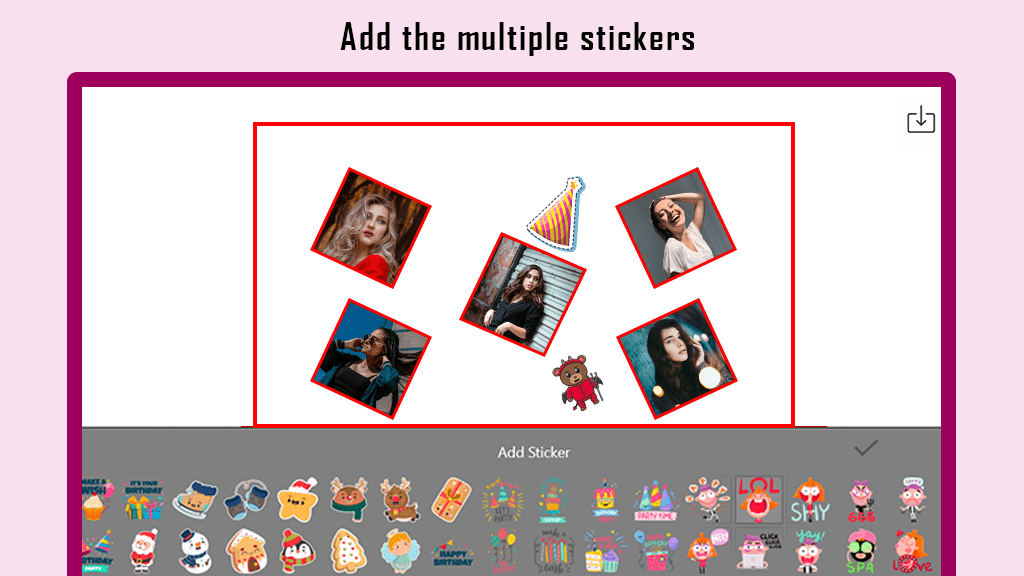
Step 6:- Click on the Background button and customize your collage by choosing a color for the background or selecting an image to enhance the overall beauty of the collage.