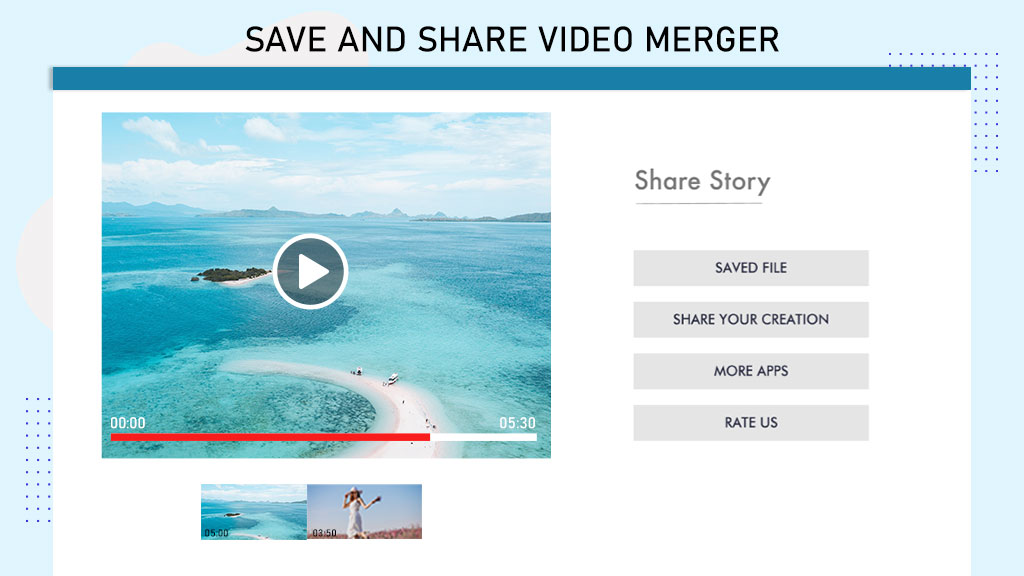Movie Maker Free, the Best Video Maker, provides versatile video editing and conversion capabilities with a user-friendly interface. It supports various video formats, including MOV, MP4, AVI, WMV, and more, for mobile devices.
The Video Trimmer efficiently adjusts the start and end times, allowing smooth segmentation of videos. Supporting formats like .wmv, .mp4, .mov, and .mkv, it offers a seamless experience in cutting and saving videos. The Video Merger feature allows you to join videos effortlessly, supporting different formats, frame rates, sizes, and audio bitrates. Additionally, you can enhance your videos by adding music of your choice.
Step 1:- Launch Film Maker Free Movie Maker on your device. Choose a video file from your library via a pop-up box and click ‘open.’ Click on the merge video icon during playback to merge another video from your device’s gallery.
Step 2:- Before merging, you can add effects, trim, or adjust volume. You can add a new video clip at various positions such as the current, beginning, or end of the project. To delete a newly added video clip, simply click the delete button.
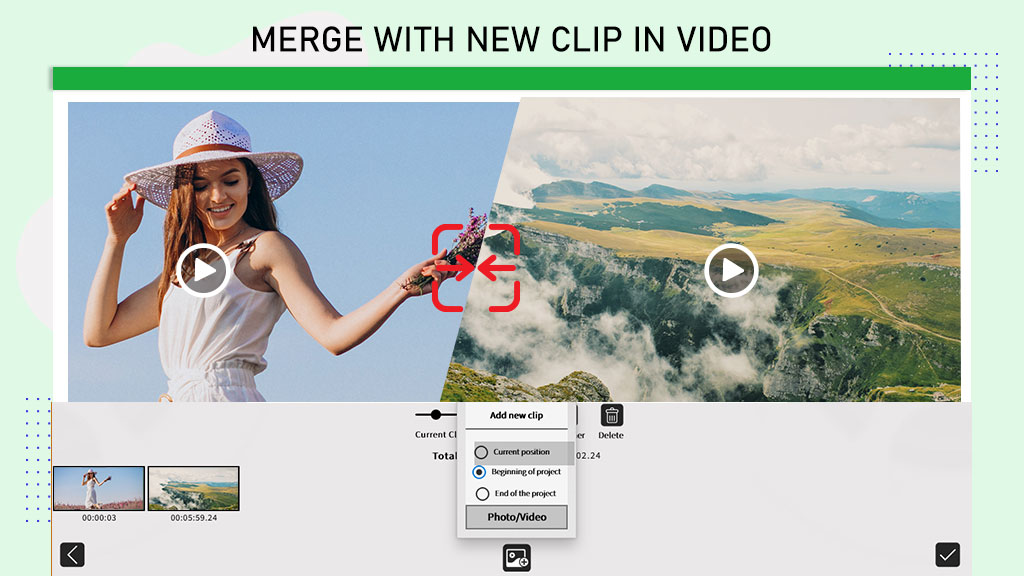
Step 3:- Apply trendy video filters to enhance your video. Click on the filter button and choose from a variety of realistic filter effects to apply.
All done! Now, click the save button to preserve your creatively merged video creation on your device.