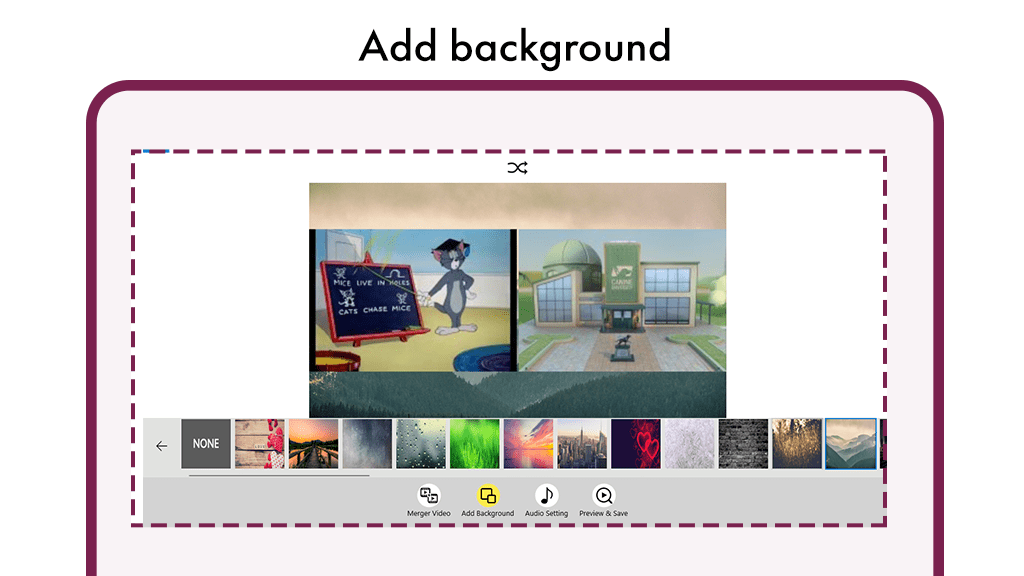Cherish the beauty of moments captured through advanced technology with our user-friendly video maker application. Take a stroll down memory lane as you create captivating videos effortlessly.
Our application not only allows you to merge video clips seamlessly but also provides professional-grade tools such as a video cutter and joiner. These features enable video rotation, cropping, compression, and combination without compromising quality. Tailor the video length to your preference and enhance it further by editing, beautifying, and adding music. Unique to our application is the ability to slice and split videos, extract MP3 from any video file, and craft engaging photo slideshows with multiple transition effects like Wipe, directional blur, hue rotation, and more – all without adding a watermark to your creation.
Key Features:
Versatility: Whether you’re a novice or a professional, our application offers unique and essential features, setting it apart from other pro-YouTube video editors, TikTok editors, and slideshow maker apps.
Filters: Explore a variety of astonishing filters such as moonlight, blues, and more, adding a touch of richness and trendiness to your videos.
Canvas Sizes: Tailor your videos to different social media platforms with various canvas sizes, including 16:9, 1:1, 9:16 (TikTok), 4:5 (Instagram), and more.
Overlays: Choose from multiple overlays in the interface to further personalize and enhance your videos.
Experience the versatility of our application – download now and unleash your creativity like never before.
Step 1:- Launch and Select Videos
Open the application on your device and navigate to the Video Merger option. Upon accessing this feature, select the videos you intend to merge.
Step 2:- Merging Options
After choosing your videos, proceed to merge them using one of the following options:
- Top & Bottom Merge
- Side By Side Merge
- Continuity Merge
Click on your preferred option to seamlessly combine the selected videos, enhancing your editing flexibility and creating a cohesive visual narrative.
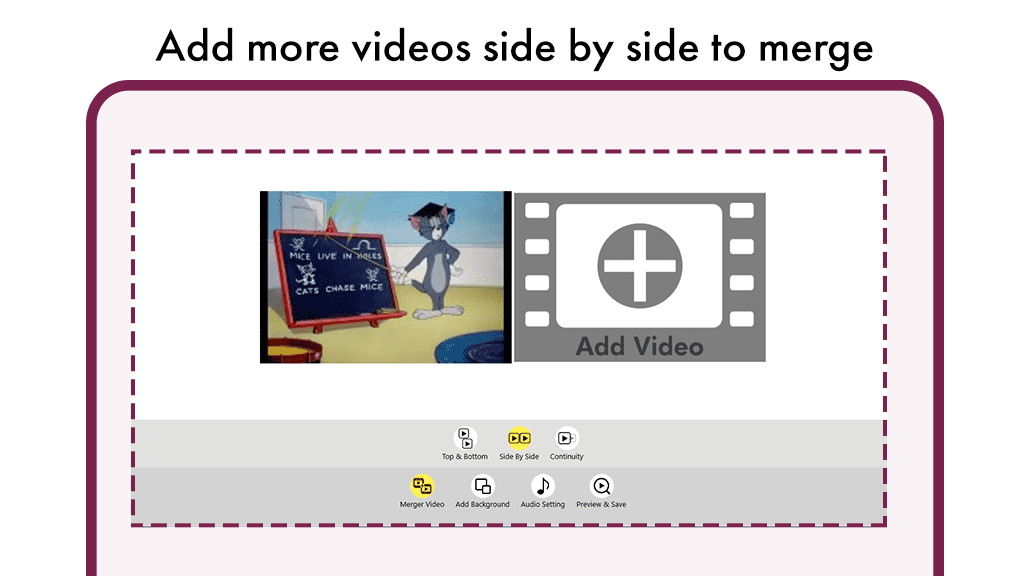
Step 3:- Adding Music to Merged Video
- Explore the music option available in the application to seamlessly incorporate songs into your merged video. This feature not only allows you to merge videos but also provides flexibility in adjusting audio settings to achieve the desired sound level.
- Enhance your video with the perfect soundtrack, creating a more engaging and immersive viewing experience for your audience.
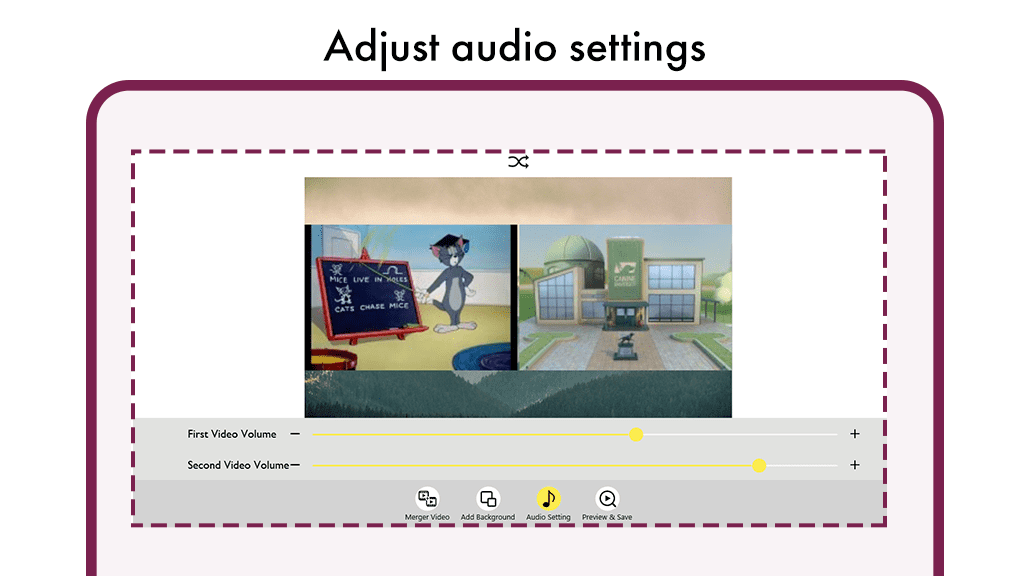
Step 4:- Saving and Customizing Your Merged Video
After completing your merging and editing, click on the save button to secure your final merged video.
Optionally, explore the background button to choose a background for your merged video. If you wish to make changes, click on edit to further customize the background. Alternatively, preview your edited video, make any necessary adjustments, and then click on the save button to save your finalized video.
These steps ensure that your merged video is not only saved but can also be tailored to your preferences, allowing for a personalized and polished end product.