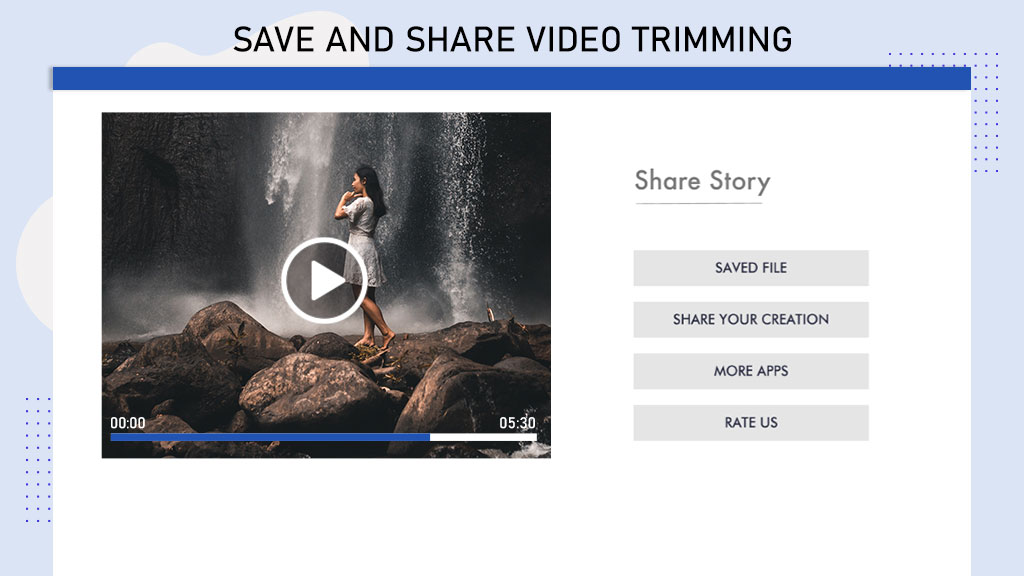Film Maker - Free Movie Maker, Best Video Maker
Video Converter simplifies video conversion with straightforward steps. It is user-friendly, lightweight, and features a pleasant interface. The app supports a wide range of video formats, making it versatile for converting videos suitable for mobile devices.
Movie Maker Free, the Best Video Maker, is a versatile tool for editing and converting videos effortlessly. With a user-friendly interface, it allows you to convert videos to various formats suitable for mobile devices. The application supports a wide range of formats, including MOV, MP4, AVI, and more. The Video Trimmer feature enables precise video cutting, while the Video Merger seamlessly joins video files with different formats, frame rates, and audio bitrates. Enhance your videos by adding music of your choice. Share your feedback with us as we strive to continually improve and provide an enhanced user experience.
Step 1:-
- Open Film Maker Free Movie Maker, the best video maker, on your device.
- You’ll be prompted to choose a video file from your personal library through a pop-up box. Once you’ve made your selection, click on ‘Open.’
Step 2:-
- Trim unnecessary video parts by adjusting sliders on both sides. Choose the start and end time, then click the checkmark button. The trimmed video will be automatically saved to your device.
- To trim your video, select the start or end time, and then choose the video format and resolution for conversion.
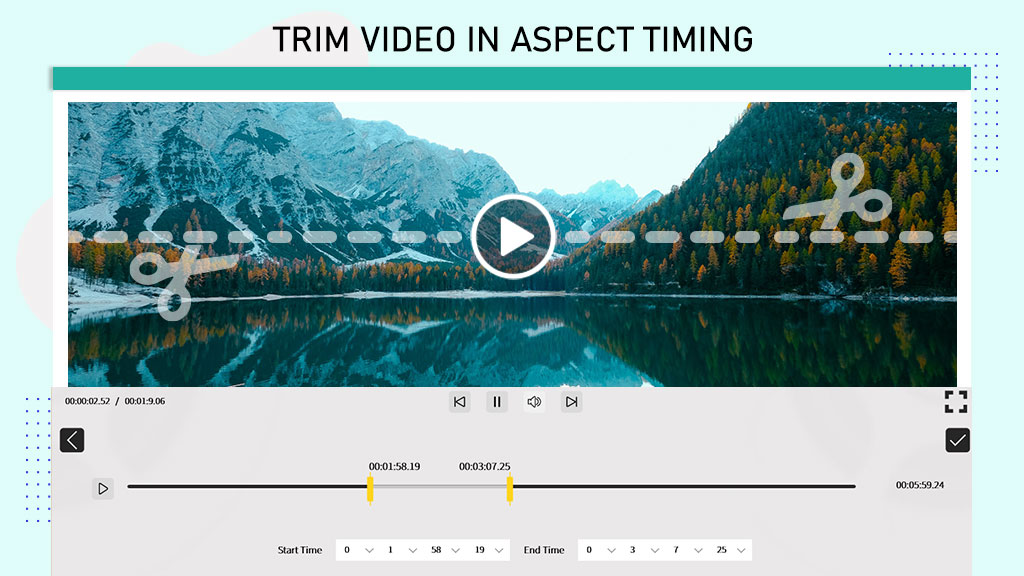
Step 3:-
- Set the start and end times for video trimming.
- You have the flexibility to adjust the start and end times of the video trim according to your preferences.
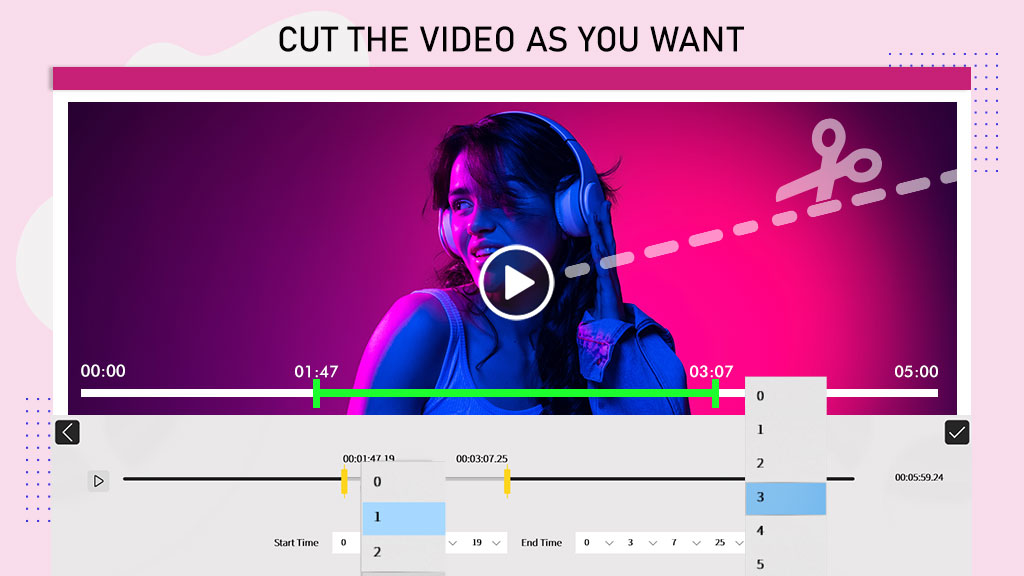
Step 4:- All done!
Now, click on the save button to save your trimmed video.