
Beauty & Filter Camera, Sweet Snap – Beauty Camera is the best choice for you if you are looking for an outstanding selfie filter camera! In Sweet Camera there are all kinds of face filters like cat ears, dog ears and so on.
- You can always find the stickers you like! We update stickers and selfie filters very often. You can find animal face stickers, for example, cute cat face stickers and more. Get cat ears and dog ears in your selfie!
- Sweet Snap is the popular beauty selfie camera and photo editor app with face filters, cute face sticker and abundant meme which animate your face in real-time and take beauty selfie for you!
- Add magical filters to your images with a single tap.
- Edit your images smoothly to make them more lively and cute.
- Take live photo or select picture from the gallery and apply amazing filters and stickers.
- Add text and emoji in your photo with different styles.
- Add funny stickers and emoticons on your images
- Live cam for capturing real-time selfies with filters
- Selfie Camera can help you take perfect and sharable selfie easily
- Multiple photo stickers are available for you to choose from
- Beauty Plus – Photo editor allows you to add art filters to make your selfie more pop
- This is an easy-to-use free selfie photo editor and beauty camera plus
Save and share them on the social networks with ease. Download Beauty & Filter Camera, Sweet Snap – Beauty Camera Now! The Best Photo Edit App Only for You. Edit, Share and Enjoy Your Life!
Step 1: Lunch Beauty & Filter Camera – Sweet Selfie application in your device and click on camera and gallery button and capture or choose your photo from your gallery.
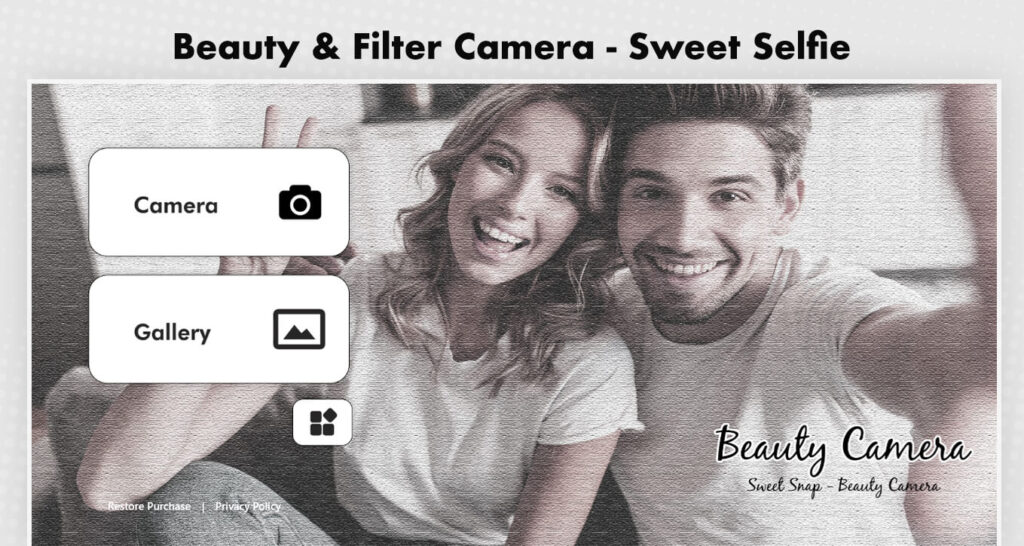
Step 2: Click on camera button and capture your photo you can also select your photo from your gallery to edit your photo with amazing tools.
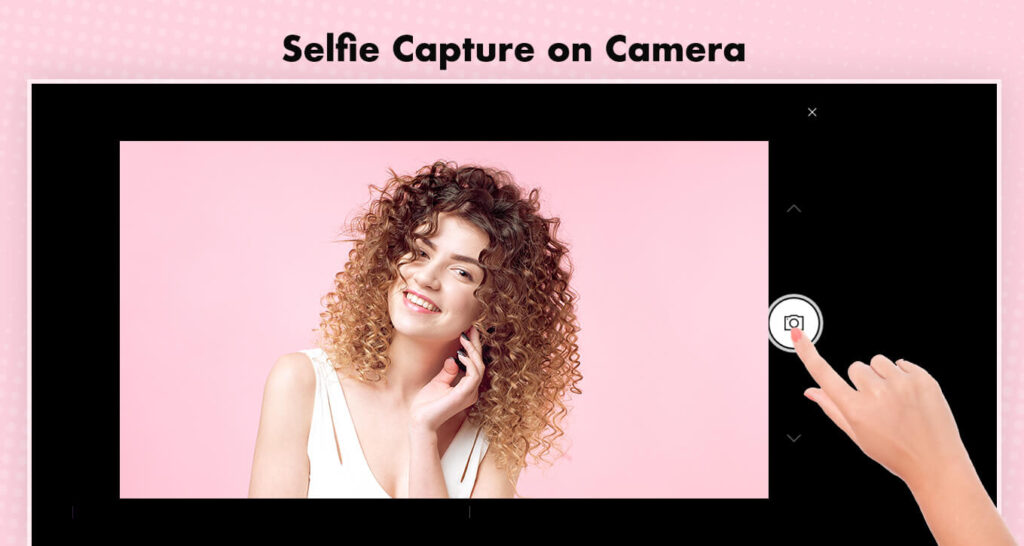
Step 3: Click on Text button to Write text on your photo, this tool to add cool text on your photo,
- Click on text area and write your text in text area.
- Choose text style lot’s of cool font family to choose.
- You can also choose text color or text background color and adjust the alignment.

Step 4: After that you can apply more tools editing or click on save button to save photo in your gallery.


