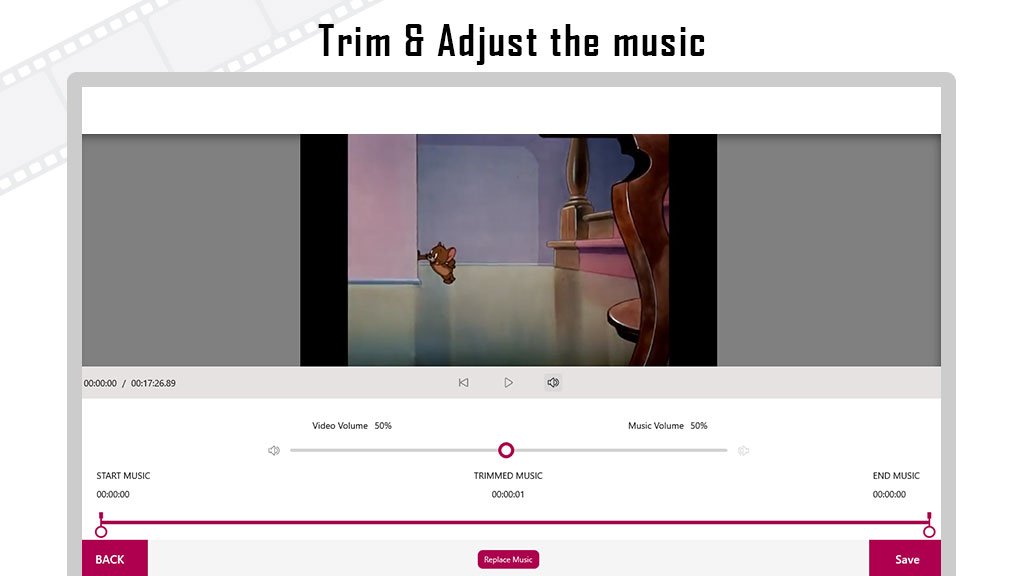Video Editor – Slideshow Movie Maker is the best video editor and movie video maker for both professionals and beginners.
Now, you can create Hollywood-style movies of great power like a pro director and share it on WhatsApp, YouTube or Tik Tok! The power of this video guru editor won’t disappoint you.
With this app you can easily join, split, trim, copy, mix audio, extract audio, add background music (audio), change the resolution (make square videos for Instagram or vertical video for Instagram Stories, videos for TikTok, videos for Facebook, apply Blur Background for video and more), apply filters, add text, add stickers and more.
Photo slideshow maker
Mix photos to make a perfect slideshow, add custom photo cover for your video & slideshow. Add music (custom music also), add transition effects as well and change canvas sizes like Facebook Cover Videos, TikTok videos, Square videos for Instagram and much more.
Powerful Video Maker without watermark.
Add music & Extract audio
Add free popular music to your slideshow with fade in/out option in different styles.
Extract high-quality audio from your favorite videos and convert video to audio to set as background music.
Add your own voice to the video as a voiceover to make your video more vivid.
Change video aspect ratio
Fit your photo slideshow in aspect ratio: 16:9 for YouTube, 9:16 for TikTok and much more.
Video Trimmer
Trim video of any duration by adjusting its start and end time by moving slider. Supports video of all formats including .wmv, .mp4, .mov, .mkv and more.
Mute Background Music
Remove any background music from a video. Mute an audio from a video file.
Add Music to Video
You can add multiple music files to any video and even you can control the sound of each added music file.
Video Rotation
Rotate your video to 90/180/270 degrees. Also blur your video at any time and apply patterns as well.
Key Features of Film Maker:
- Easy-to-use video editor
- Photo slideshow maker with music
- Free photo video maker to make slideshow
- Merge photos to create slideshow with music
- Cool effect mix photos to create video with effects
- Music video maker with emoji stickers
- Extract audio/music from any video in seconds
- Convert any format of video to music
- Multiple ratios supported like 1:1, 4:5,16:9
- Easy to share and upload on YouTube, TikTok, Facebook, Instagram, WhatsApp, Twitter and more
Click on the “add music” option on the home screen of the app.
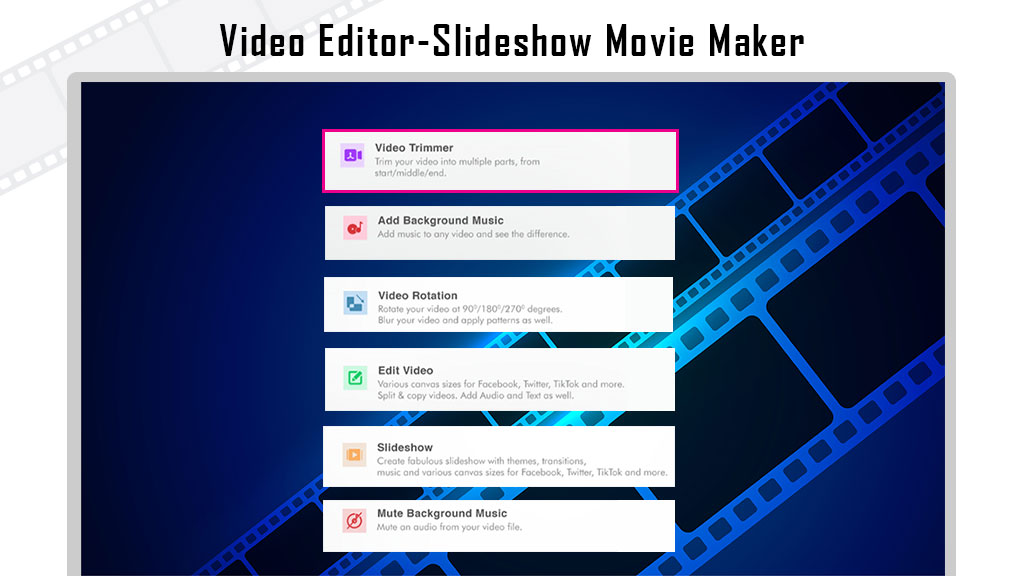
Step 2: As you click on add background music you will be given to this screen.
- Click on select video file button to choose video file.
- Choose any desired video from your device. and click on okay or select button to load.
- Now click on “add music” option on the bottom of the video.
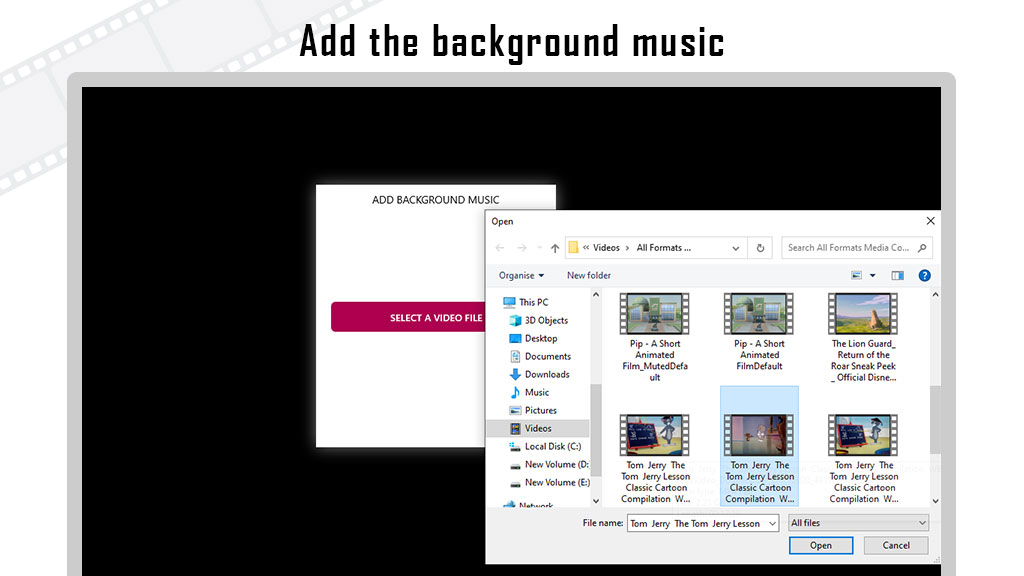
Step 3: Click on any of the given choices to select them as the background music.
- Click on the “add local file” to add a music file from your device.
- You can also select music from Your media file by click on choose file button and select music file.
- Adjust your music with video.
- After select music you will redirect to below screen.
- Here you can adjust your music with video.
- Repeat Music: Check this box if your music is not longer than video.
- Volume: Below the Repeat music volume option drag right to video volume and left to selected music volume.
- Below the music volume option Trim music.
- Trim Music: Set starting or ending time of music.
- Replace Music: Click on replace music button and choose other music.
- Click on save button to save your video.