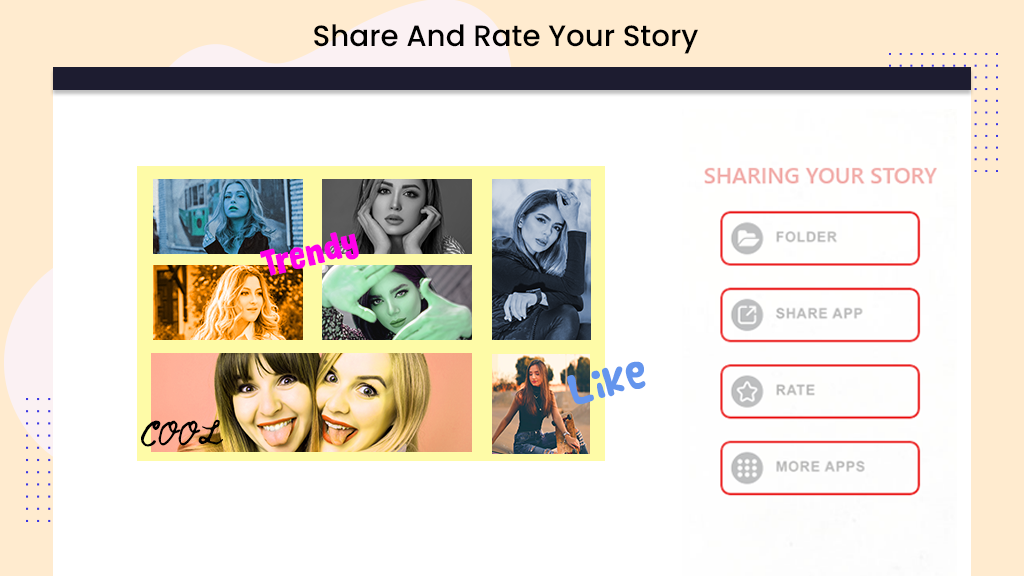Photo Editor, Background Changer & Collage
Unleash your creativity with this versatile tool that serves as both a background eraser and changer. Blur photo backgrounds, add stunning portrait beauty effects, and effortlessly transform your images. Your go-to solution for making your photos truly stand out!
Unlock your creative potential with the best easy-to-use photo editor and background eraser. Seamlessly erase and change backgrounds, blur photo backgrounds, and add exquisite portrait beauty effects. Here’s what this powerful app has to offer:
Background Eraser:
- Effortlessly remove photo backgrounds with simple finger gestures.
- Replace old backgrounds with stunning images from nature, travel, color, frame, and fame.
- Add a touch of artistic fun with graffiti art in your photos.
Powerful Photo Editor:
- A feature-rich editor with numerous free editing tools.
- Experiment with popular filters to add diverse effects to your photos.
- Personalize your photos with multiple fonts for text addition.
- Edit your photos with RGB colors and professional color editing tools.
- Enhance your images with super cool elements like Mosaic, Wings, Neon, Halo, and Quote Text.
- Create exposure edits and blend photo layers seamlessly.
- Utilize smart tools for quick flips and crops.
- Craft stunning photo collages using all your favorite pictures.
Amazing Filters:
- Explore portrait, cartoon, art, movie, food filters, and more.
- Fine-tune your photos by adjusting brightness, contrast, saturation, hue, warmth, and more.
Background Cutout Template:
- Create complex professional artwork with just one click using the cutout template.
- Easily achieve layers, collages, and photo frames with this feature.
Blur Background Photo Editor:
- Professional photo editing tools for blur, DSLR effects, crop, rotate, and portrait beauty effects.
- Achieve the best blur effect, akin to a DSLR camera, for a perfect combination of portrait and beauty effects.
Cute Stickers:
- Elevate the fun of editing by adding stickers to your photos.
- Choose from a variety of options, including emoji stickers, Neon stickers, colorful light stickers, pop art stickers, and more.
- Add stickers of real cool boys & pretty girls to your photos.
- Convey warm words through wishes and quote stickers.
- Celebrate festivals with amazing festival stickers for Christmas, New Year, Valentine’s Day, and more.
Step 1:- Launch Photo Editor, Background Changer & Collage application on your device to embark on a journey of creating amazing collage photos.
Step 2:- Create a Stunning Collage!
After launching the application, click on the Collage button to initiate a visual masterpiece. Choose your desired photos from your gallery, setting the stage for a captivating collage. Let the creative journey unfold as you arrange and blend your selected images into a stunning composition!
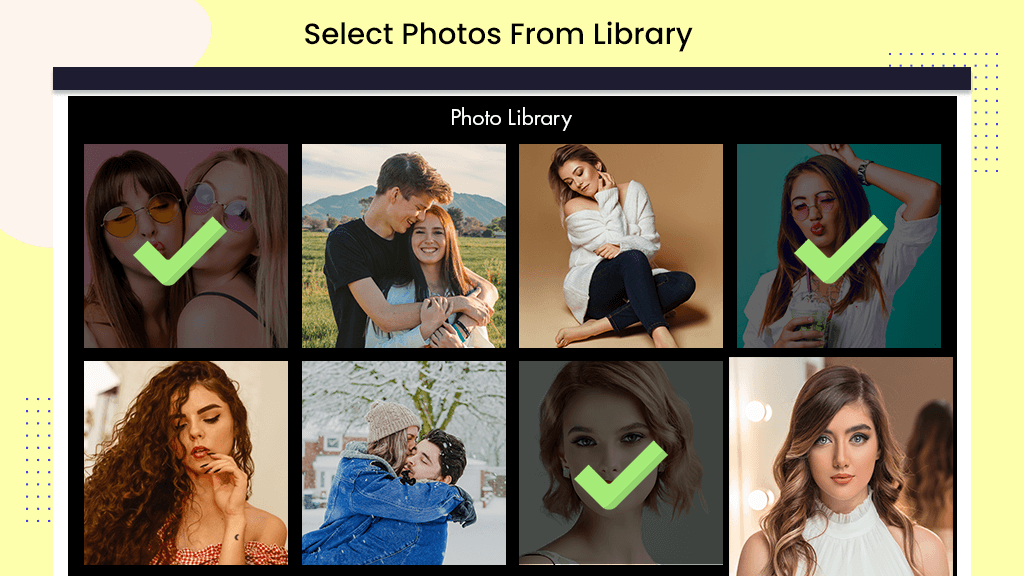
Step 3:- Craft Your Collage Masterpiece!
Once you’ve selected your photos, immerse yourself in a realm of creativity with a plethora of amazing photo editing tools designed specifically for crafting the perfect collage. Explore an array of layouts, filters, stickers, text options, and drawing tools. Transform your collage into a work of art by experimenting with these creative features. The possibilities are endless, allowing you to tailor your collage to perfection!
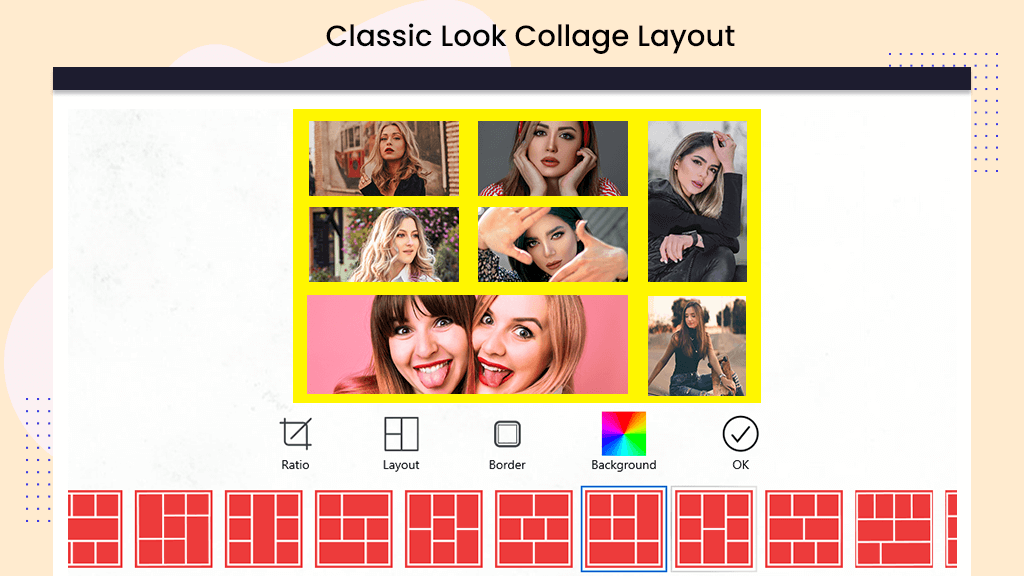
Step 4:- Design with Precision!
Click on the Layout button to explore a variety of grid styles for your collage. Select from an array of captivating grid options that suit your vision.
Fine-tune your collage:
- Use the Ratio button to choose the perfect collage ratio, tailored to various social media platforms.
- Navigate to the Border button to set border size and corner radius, adding a touch of finesse to your collage.
- Explore the Background button to select a background color or image, elevating the overall aesthetic of your collage.
Design your collage with precision, ensuring every element contributes to the visual harmony of your masterpiece!
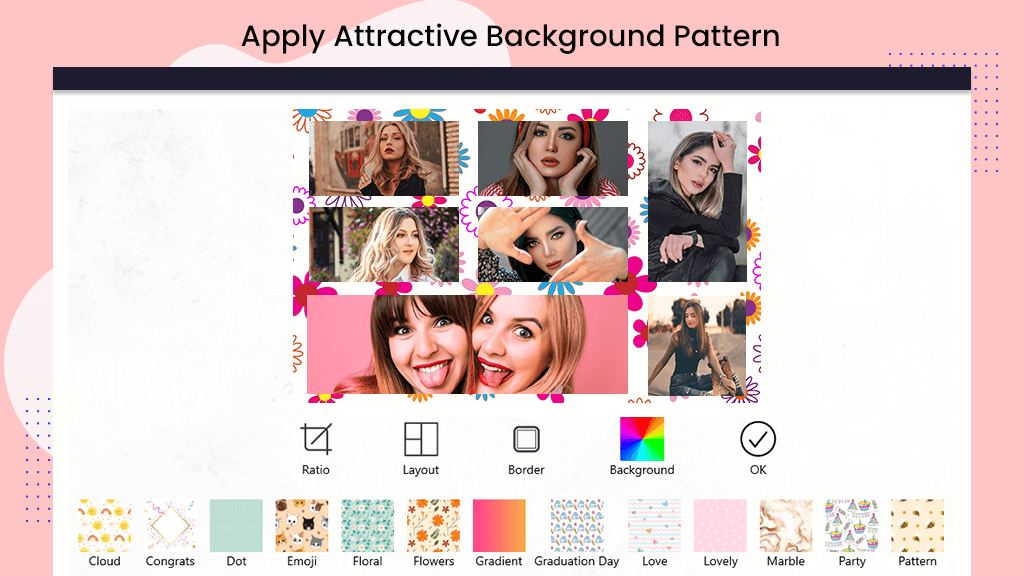
Step 5:- Enhance with Filters!
Once the foundation of your grid collage is set, explore additional enhancements. Click on the Filter button to choose the perfect filter effect for your collage. Experiment with various filters that complement your photos and grid layout, adding an extra layer of visual appeal. Elevate your collage to new heights with the magic of filters!
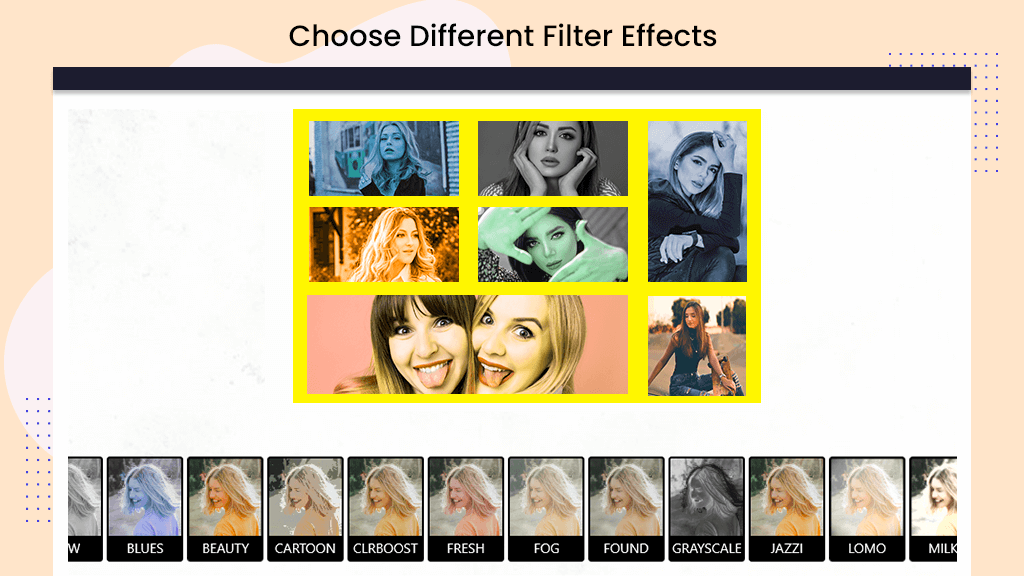
Step 6:- Infuse Fun with Stickers!
Click on the Stickers button to inject a dose of fun and personality into your grid collage photo. Explore diverse sticker categories, each offering a different theme and style. From cool and funny stickers to various categories, choose the stickers that resonate with your collage vision. Let your creativity shine as you enhance your grid collage with these expressive stickers!
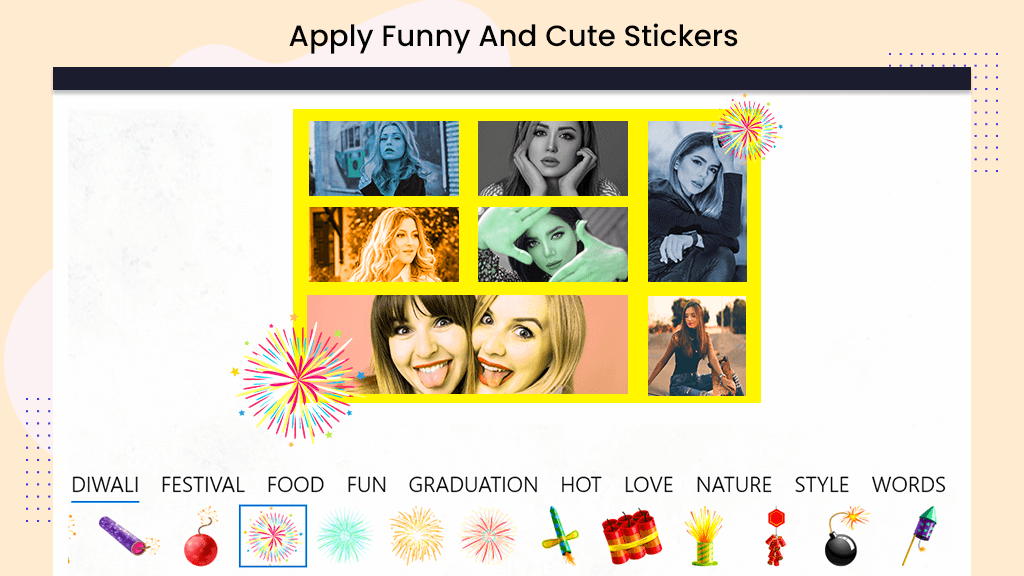
Step 7:- Personalize with Text!
Now, add a touch of personalization to your grid collage by clicking on the Text button. Write your desired text in the text area and click on the yes button to apply it to your collage. Adjust the text placement to perfection.
Enhance your text:
- Click on the Text Color button to choose the ideal text color.
- Utilize the Background button to select a background color for your text.
- Create depth with the Shadow button by applying a text shadow.
- Adjust the opacity of your text using the Opacity button.
- Set the text alignment effortlessly with the Alignment button.
- Explore amazing text styles by clicking on the Text Style button.
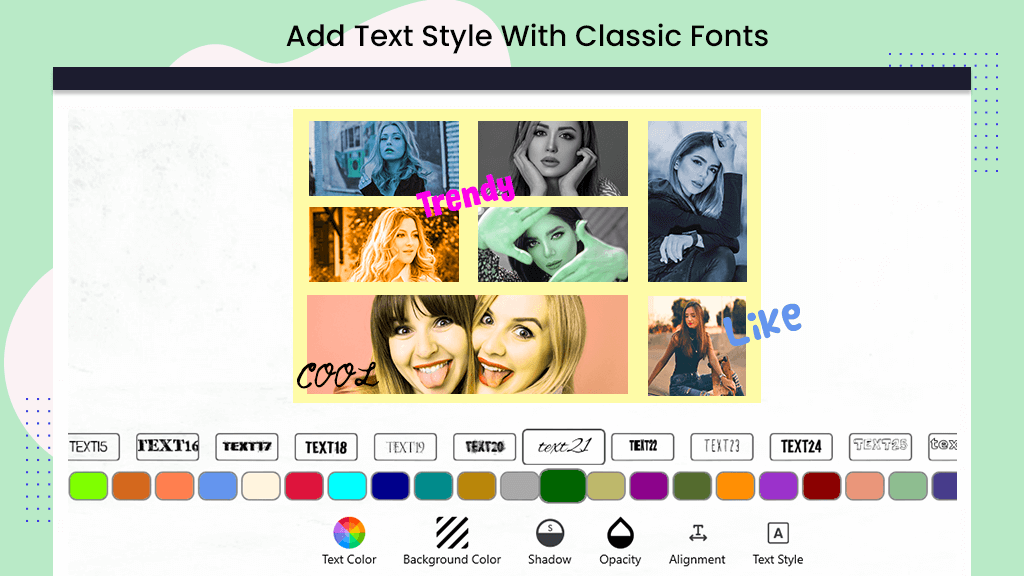
Step 8:- Preserve Your Collage Masterpiece!
Once you’ve added the final touches to your grid collage, click on the Save button to preserve your creation. Choose the save option to store your captivating collage photo in your device’s gallery. Your personalized masterpiece is now ready to be shared, admired, and cherished!